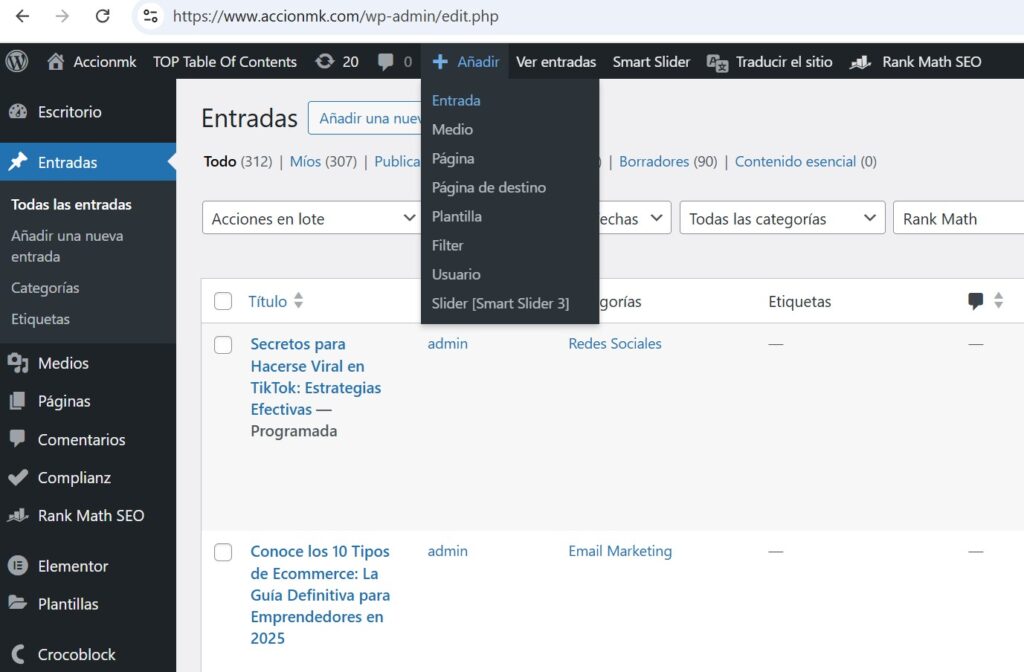Writing a perfect WordPress post is not just a matter of pretty words. Using SEO for blogging correctly is an art and a strategy that combines creativity, planning and technique. In this tutorial, we'll show you everything you need to know to stand out with your posts.
- How to Create the Perfect WordPress Post: Step-by-Step Guide
- How to structure a post: Key elements and their purpose
How to Create the Perfect WordPress Post: Step-by-Step Guide
Writing a perfect WordPress post is not just a matter of pretty words. It's an art and a strategy that combines creativity, planning and technique. In this tutorial, we'll show you everything you need to know to make your posts stand out.
1. Define your objective
Before getting down to work, ask yourself:
- What do I want to achieve with this post?
- Inform, educate, entertain or persuade?
Defining your objective will set the tone and structure of your content. For example, an informative post needs clarity and facts, while a persuasive post needs emotion and calls to action.
2. Know your audience
Your post should speak directly to your readers, and for that, you need to know:
- Who is my audience?
- What are their interests, concerns and needs?
It uses tools such as Google Analytics o Search Console to find out more about them. Tailor your style and tone to resonate with them, whether formal, approachable or technical.
3. Research and plan
Preparation is key. Follow these steps:
- Research: Seek information from reliable sources, explore trends and make sure the data is up to date.
- PlanCreate an outline that includes a title, subtitles and the main points you will cover. This will keep your post organised and easy to follow.
💡 CouncilTools such as Trello o Notion can help you structure your ideas.
4. Create an eye-catching title
The title is your letter of introduction. To make it irresistible:
- Use relevant keywords to improve SEO.
- Include numbers or words such as "Guide", "Easy", "Quick", "Step by Step".
- It generates curiosity or solves a problem.
Example:
❌ "How to write in WordPress".
✅ "How to Write the Perfect WordPress Post: A Step-by-Step Guide".
5. Write quality content
Content is king. Make sure it is:
- OriginalGoogle values authenticity.
- RelevantAnswers questions or solves problems.
- Easy to readUse short paragraphs, lists and subheadings to enhance the reader's experience.
- Visually appealingInclude images, graphics or videos to enrich the content.
Pro TipDo a thorough check to eliminate grammatical errors. Tools such as Grammarly o Hemingway App can be your best allies.
Do you want to optimise your blog for search engines? Contact us at
How to structure a post: Key elements and their purpose
Below is an outline of what we are going to develop:
- Title (H1): It is the first thing the reader and search engines will see. It must capture attention and include the main keyword to rank the content in Google.
- Introduction: Quickly answer the "what" and "why" of the post. Here you explain briefly what the reader will find and why it is relevant.
- Subtitles (H2, H3): They divide the content into clear and organised sections, making it easier to read and understand. They also allow search engines to understand the hierarchy of content.
- Short paragraphs: They help to keep the reader's attention. Each paragraph should address a specific idea to make the text easy to scan and understand.
- Lists (bulleted or numbered): They present key information in an orderly and visually appealing way. They are ideal for steps, features or tips.
- Bold and italics: They highlight important concepts or key words, guiding the reader to the most relevant parts of the text.
- Images: Use images appropriately labelled with a descriptive title (
alt) is essential for SEO. They help improve the user experience by providing visual context, while allowing search engines to better understand the content of the page. Make sure images not only complement the text, but also include key terms related to the post's topic to maximise visibility in Google image searches.
Ready to implement these techniques in your next post? Let's get started!
In the top bar of WordPress click on +Add and then Entrance
1.Add a Title
Title (H1): It is the first thing the reader and search engines will see. It must capture attention and include the main keyword to rank the content in Google.
Add the Title (H1)by default, the title of an article or post is H1.
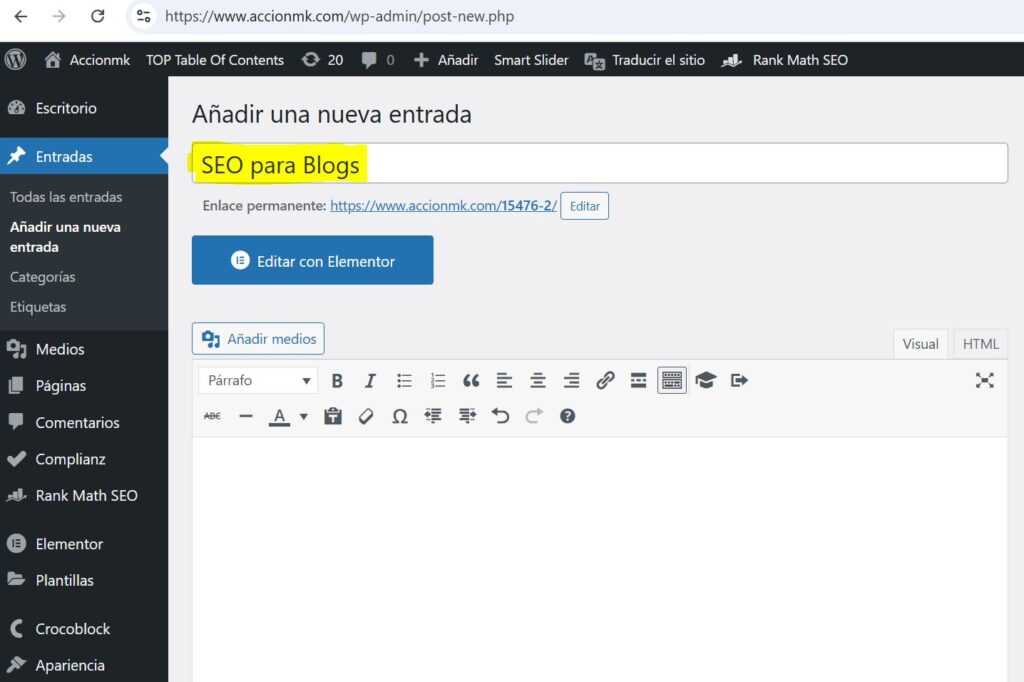
2.Add a paragraph as Introduction
Introduction: Quickly answer the "what" and "why" of the post. Here you explain briefly what the reader will find and why it is relevant.
Add a Introduction (one or two paragraphs) :
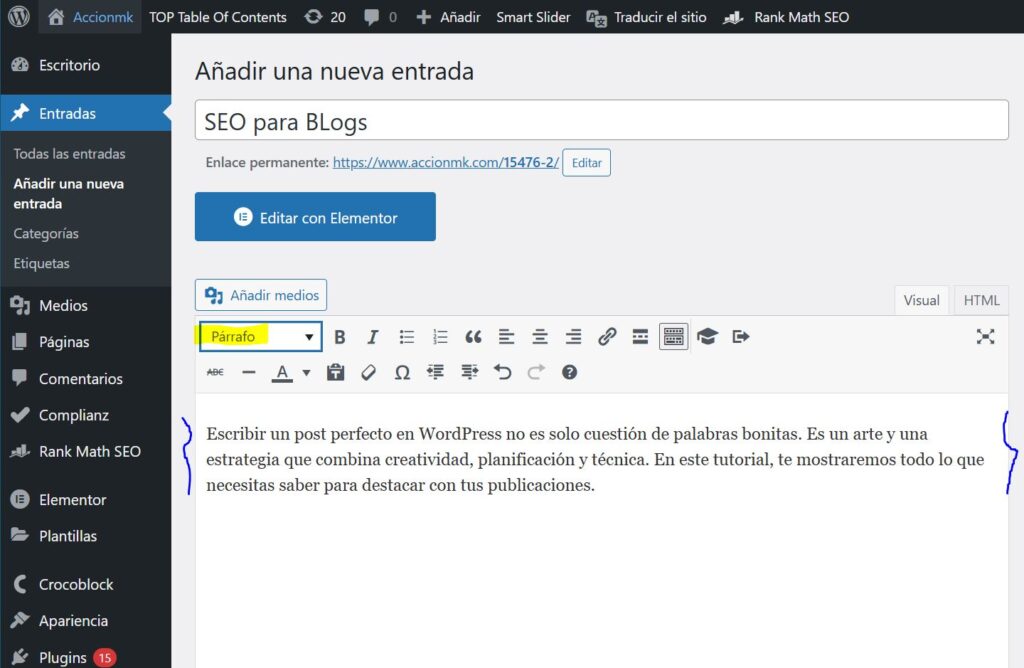
Ready to take your SEO to the next level? Contact us today!
3.Add Subtitles (H2, H3)
Subtitles (H2, H3): They divide the content into clear and organised sections, making it easier to read and understand. They also allow search engines to understand the hierarchy of content.
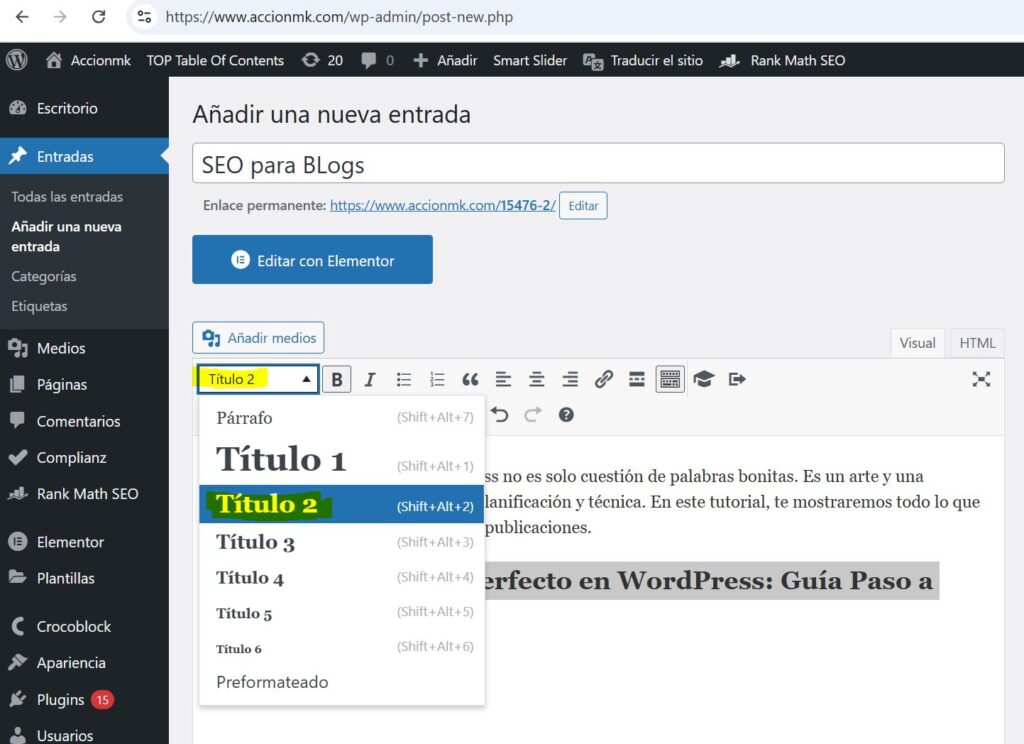
Subtitles (H2, H3):
Subheadings (H2, H3, etc. tags) are essential to divide the content into clear and organised sections. This not only makes it easier for users to read and understand, but also allows search engines to identify the hierarchy of information in the post.
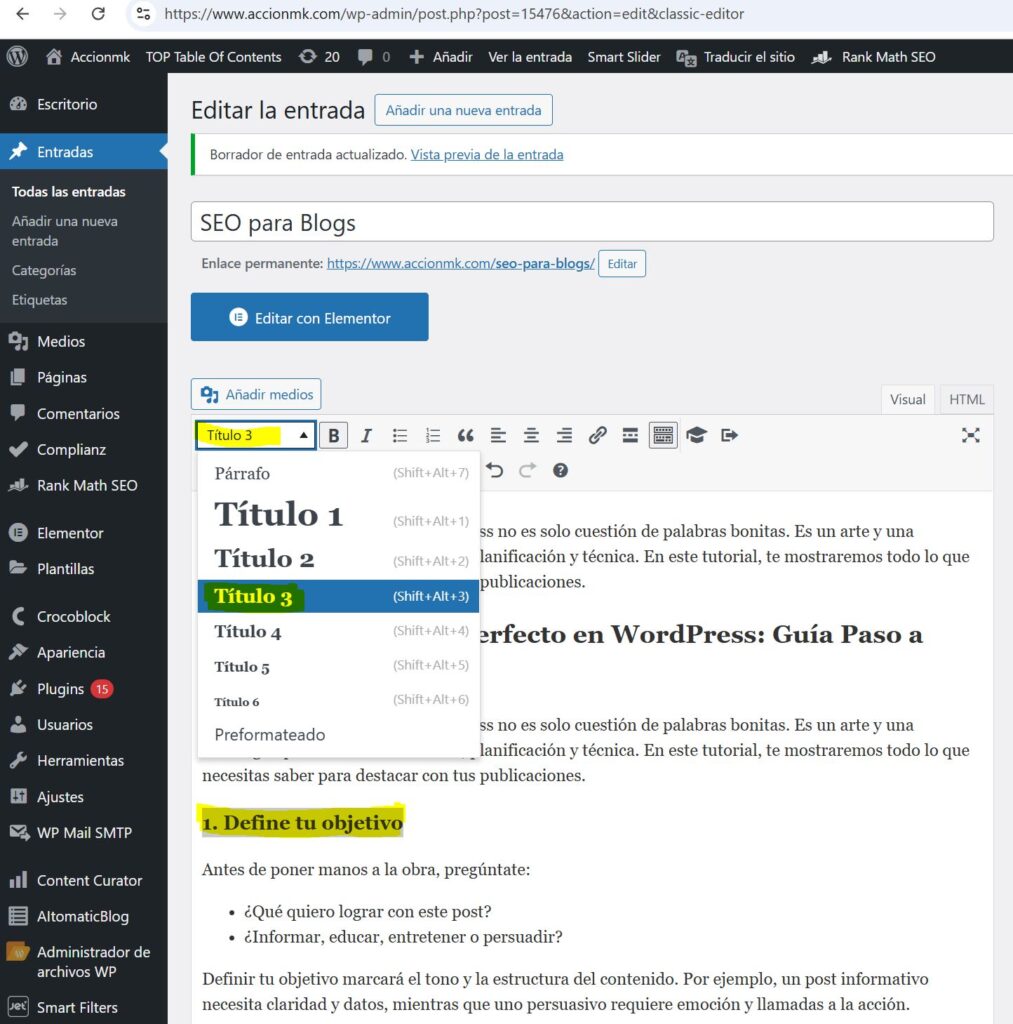
By organising content into logical sections, such as main topics (H2) and subtopics (H3), subheadings help Google understand the structure of the content and provide more accurate answers in search results. This improves both the reader's experience and the post's SEO optimisation.
4. Use short paragraphs
Short paragraphs: They help to keep the reader's attention. Each paragraph should address a specific idea to make the text easy to scan and understand.
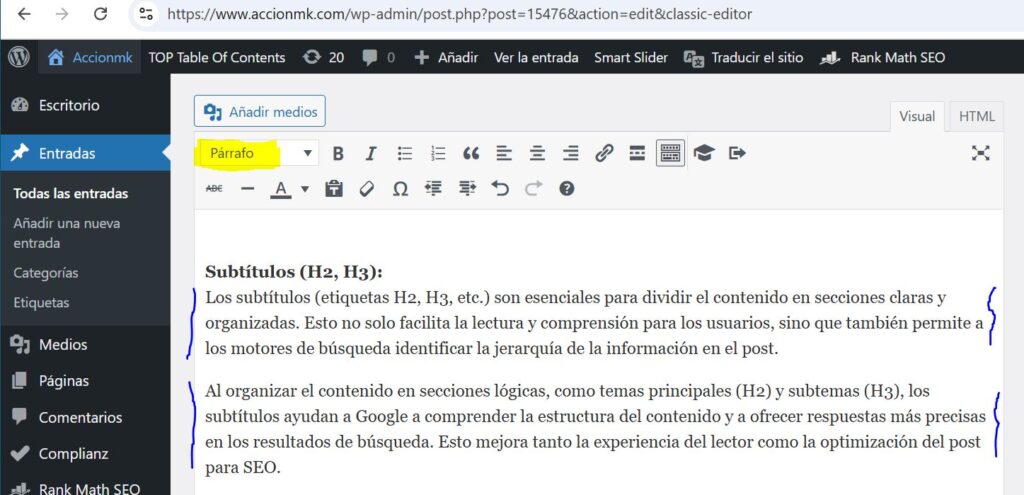
Short paragraphs help keep the reader's attention by addressing a specific idea in each paragraph. This makes the text easier to scan and understand quickly. By breaking the content into smaller chunks, it prevents the reader from feeling overwhelmed and makes it easier to retain information. It also improves readability and the user's experience of reading the post.
Transform your SEO! Let's talk to plan a customised strategy?
5.Lists (bulleted or numbered)
They present key information in an orderly and visually appealing way. They are ideal for steps, features or tips.
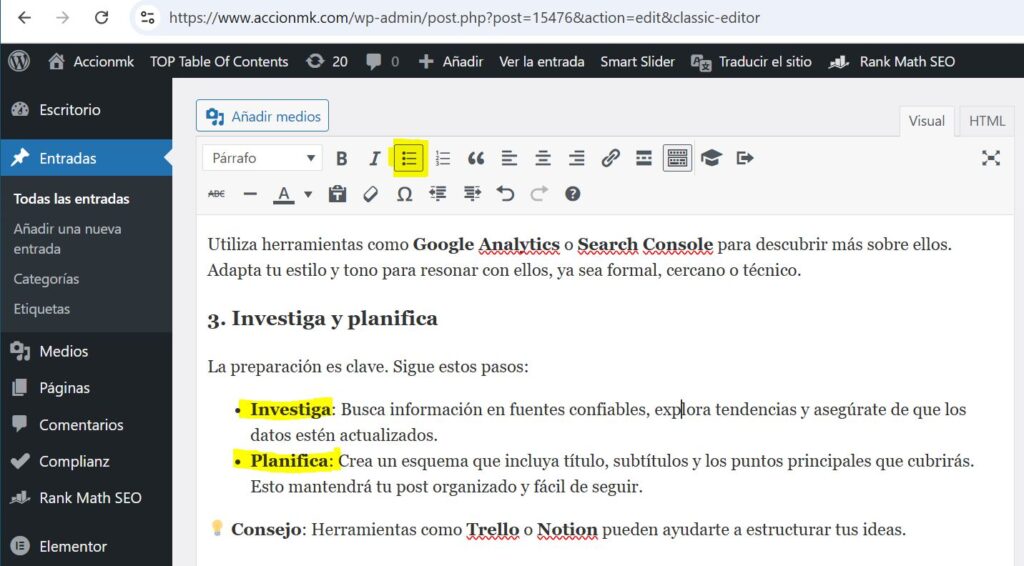
Lists, whether bulleted or numbered, allow key information to be presented in a clear and orderly manner. They are useful for organising steps, features or tips, as they visually engage the reader and make the content easier to scan. This helps users to quickly find the information they are looking for and improves the readability of the post, making the content more accessible and easier to follow.
6.Use bold and italics
Bold and italics: They highlight important concepts or key words, guiding the reader to the most relevant parts of the text.
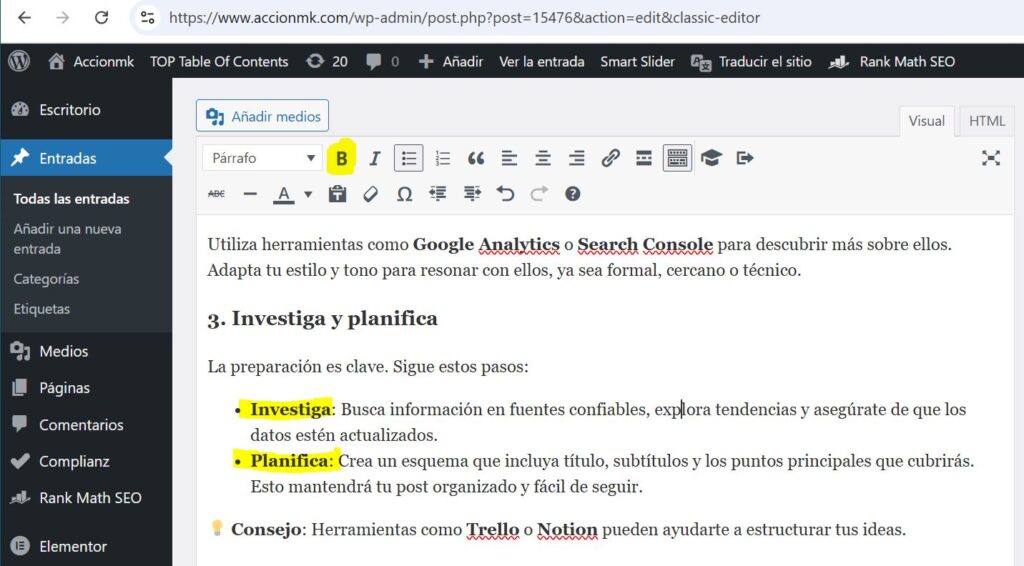
Bold and italics are used to highlight important concepts or keywords in the text. This helps guide the reader to the most relevant and salient points in the content, making key information easier to identify and remember. Also, in terms of SEO, it helps search engines understand the relevance of certain words or phrases within the text.
7.Use Appropriate Images
Images are an effective way to improve both user experience and search engine optimisation. Adding a descriptive and relevant title to images provides additional context to search engines about the content of the image, making it easier to index and understand the content on the page.
Look for an image related to your theme, you can use free image banks such as pexels o pixabay
Download a size that suits your blog, the standard size for blog images is usually 800x 533px, but you can use larger sizes for cover images.
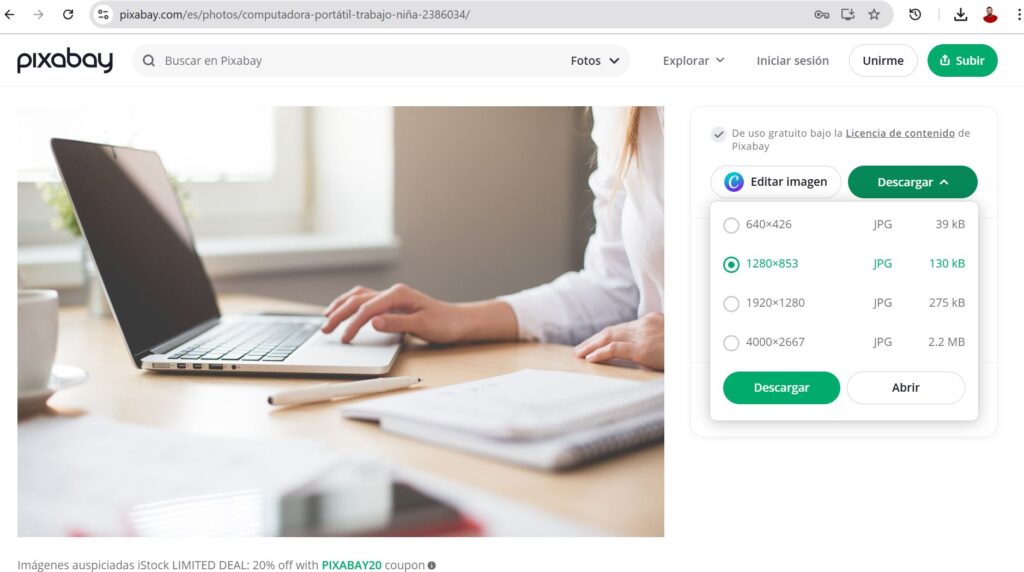
Want to improve your online visibility? Contact us for a free consultation
Resize and compress images so that they are not too heavy
Resizing images is essential for SEO and user experience. There are online editors that allow you to do this task easily, for example iloveimg
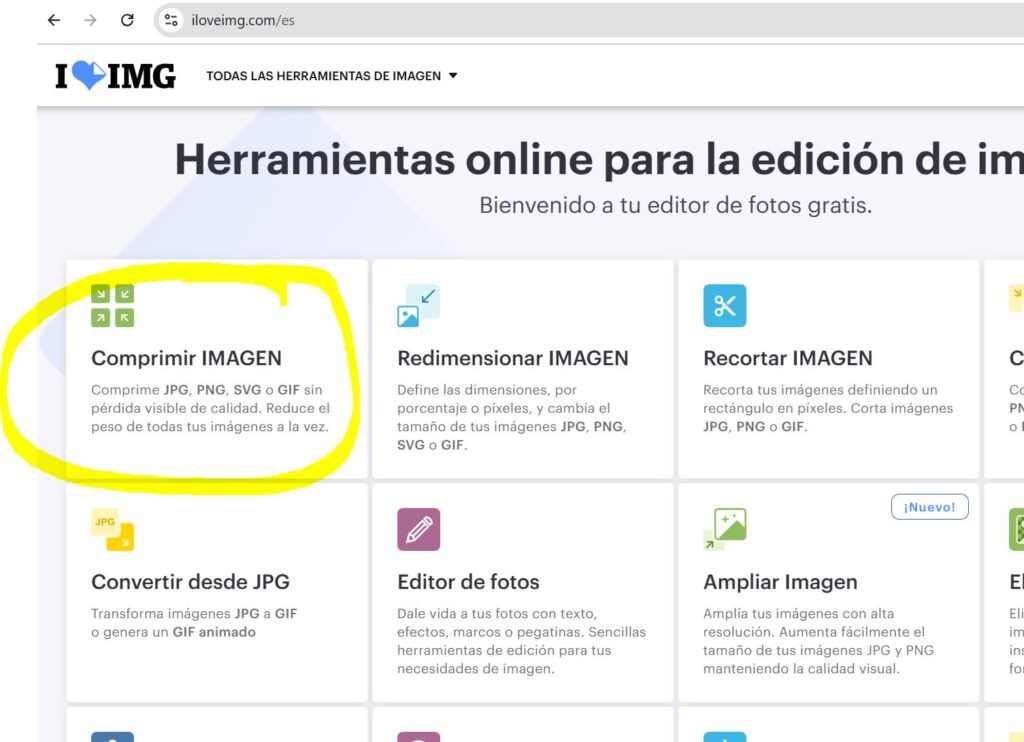
By resizing images to match the available space on the page, you ensure that images do not load at larger sizes than necessary, which can slow down page load time. A fast load time is crucial for both SEO and user retention.
Put an appropriate text to your image, which is related to the content you are dealing with.
The title of the image must not have blank spaces, to separate words use hyphens.
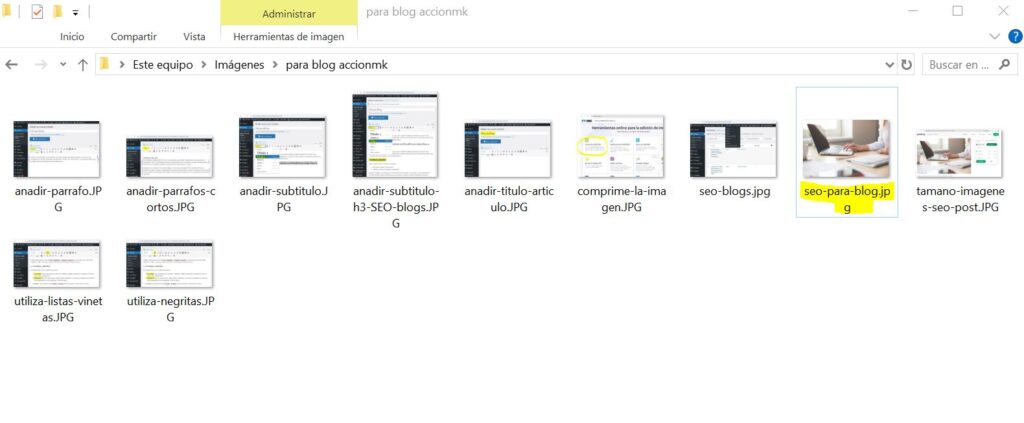
Upload the image you have prepared as the featured image of the article.
On the right hand side of your WordPress dashboard you will find the Featured Image checkbox.
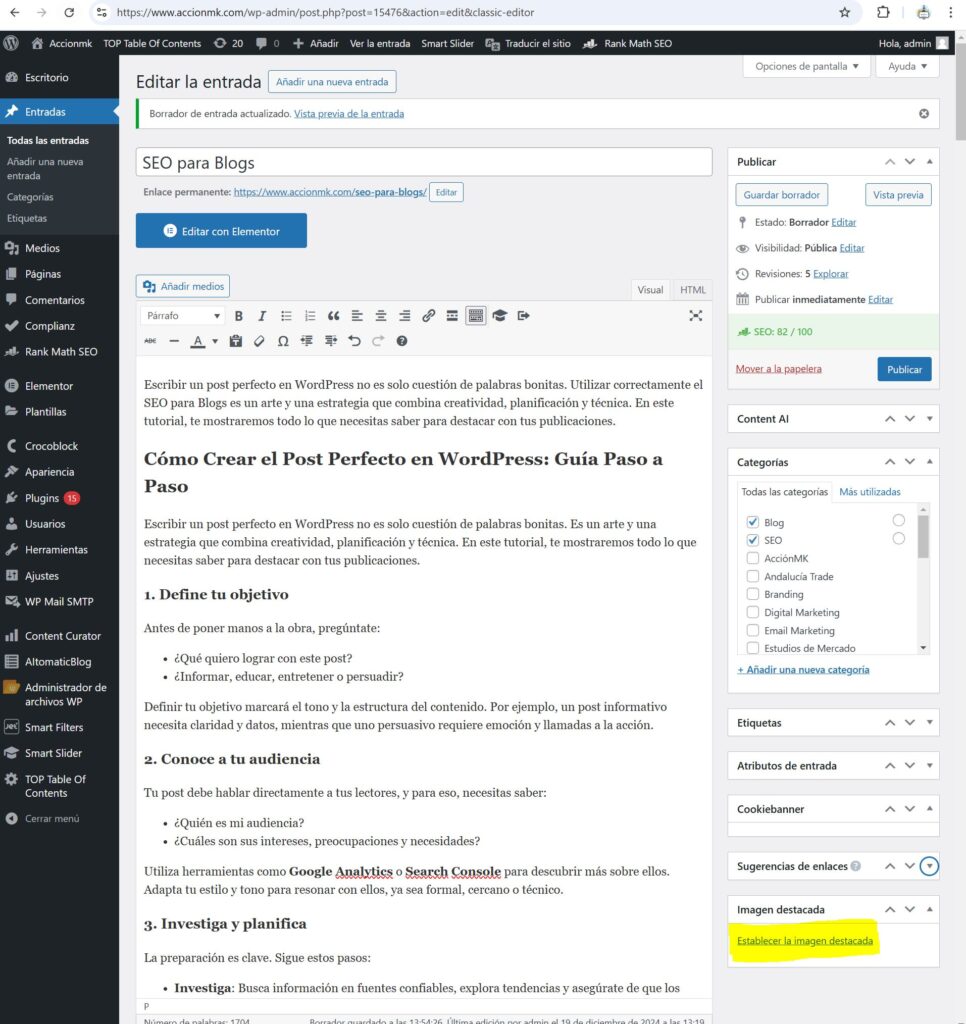
Fill in the Alternative text and select a size
Completing the alternative text in an image is very beneficial for SEO. The attribute alt (in WordPress Alternative Text)in images helps search engines understand the content of the images, which contributes to the page ranking in search results and improves the accessibility of the website for visually impaired people. Providing clear and detailed descriptions in the alternative text ensures that images are crawled and understood correctly by search engines.
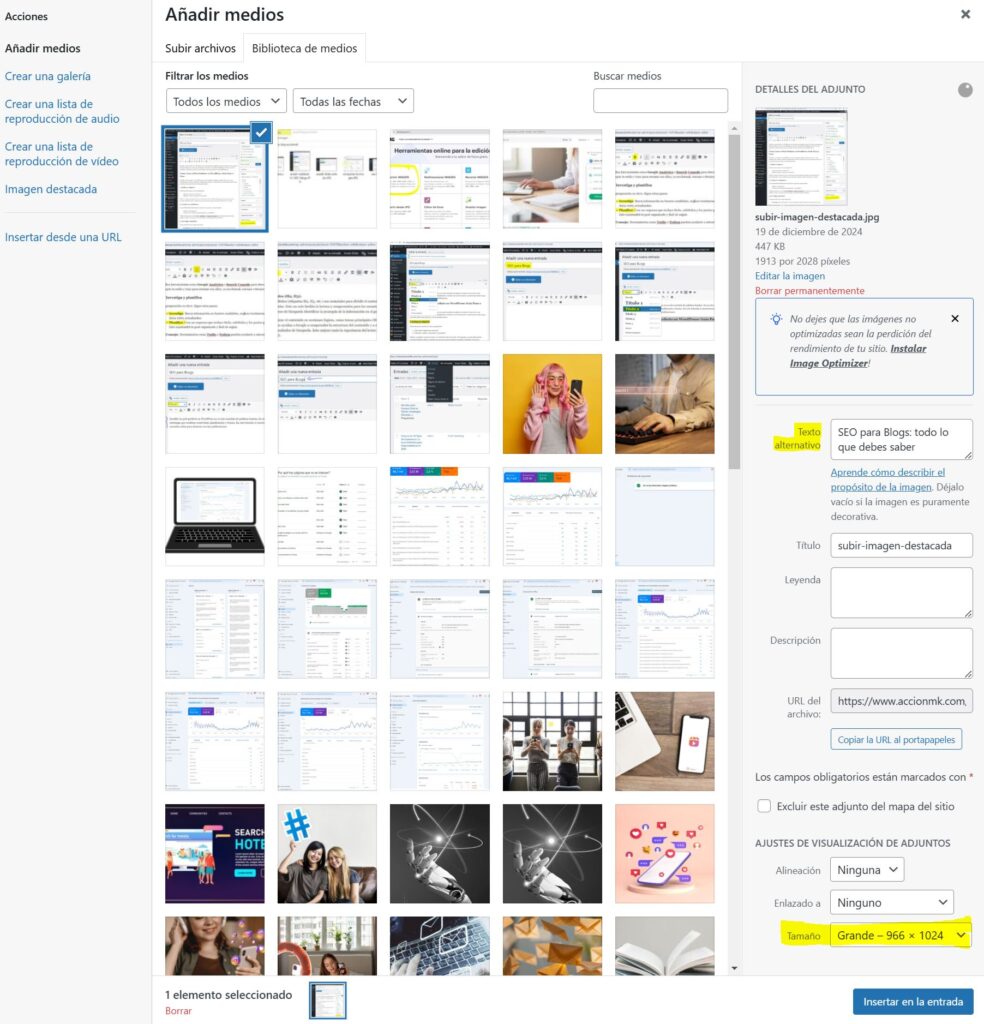
In addition, well-written alt text can include keywords related to the content of the page, which can improve relevance and ranking in image search results. Therefore, it is important to accurately describe the content of the images and use terms that complement the main text of the post.
Properly labelled images can improve ranking in Google's image search results, which contributes to website traffic. Therefore, it is important to choose titles that are clear, relevant and include keywords related to the topic of the post.
Are you ready to optimise your website and increase your traffic? Let's talk today
Fundamental Elements of a Well-Structured Post
1. Choose the right theme
Before writing, carefully select the topic of your post. You can:
- Be inspired by current trends.
- Opt for evergreen content*. (always relevant).
- Generate ideas based on common questions from your audience.
* Evergreen content refers to content that is relevant and useful for an extended period of time. It does not become obsolete quickly and does not depend on specific events or trends for its validity.
Having a bank of ideas always available will save you time and help you to maintain a constant publication.
2. The title: Your first impact (H1)
The title is the first thing your reader will see, so make it attractive and relevant. A good title should:
- Include main keywords in a natural way.
- Be brief but informative.
- Generate curiosity or promise clear solutions.
Example:
👉 Instead of "How to write a post", try "Complete Guide: How to Write the Perfect Post Google and Users Love".
3. Use subtitles (H2, H3...) to organise the content.
Divide the post into clear sections using subheadings. This:
- Facilitates reading and fast scanning.
- Improve the structure of the content for search engines.
- It allows you to include secondary keywords in a strategic way.
4. An introduction that engages the reader
The first paragraph should be an irresistible invitation to read on.
It includes:
- A summary of what the reader will find in the post.
- An explanation of why this content is relevant to him/her.
- Questions or data that arouse interest.
Example:
"Did you know that more than 70% of readers abandon an article if they don't find value in the first 10 seconds? In this post we tell you how to create content that captivates from the first moment".
5. Optimise the URL
The URL of your post should be short, descriptive and free of unnecessary characters such as numbers or symbols.
For example:
6. Visual content: More than text
Add visual elements such as images, videos, infographics or graphics to enrich the post. This helps to:
- Improve understanding of the content.
- To make reading more enjoyable.
- Increase the time spent on the site.
💡 TipOptimise visual files so as not to affect loading speed, using appropriate formatting (such as WebP) and alt text.
7. Clear and effective conclusion
End your post with a short summary of the key points and a call to action (CTA). For example:
- Invite the reader to leave a comment, share the article or explore related content.
- If the post has a commercial purpose, it leads to a purchase or subscription.
8. Consider structured data and other SEO elements
To stand out on Google, implement structured data (schema) in your HTML. This will help search engines identify your content as a post or article and display it in featured snippets.
Other important aspects:
- Table of contents: Useful for long posts.
- Internal and external linksLinks to other pages on your site and to reliable sources.
- Author and dateThey add credibility and transparency.
A perfect post combines content that is well thought out, structured and optimised for both the reader and search engines. By following these steps, your posts will be more likely to stand out, attract traffic and meet your goals.
How can we help you optimise your Google presence? Contact us now