- Step-by-Step Guide to Posting on Instagram from your Computer
- Uploading your Content to Instagram from your Computer
- Advantages of Publishing from your Computer
- The Best Tools for Posting on Instagram from your PC
- Posting on Instagram from a Computer: Pros and Cons
- Troubleshooting Common Problems When Posting to Instagram from a Computer
Step-by-Step Guide to Posting on Instagram from your Computer
Access Instagram from your Web Browser
First, to learn how to post to Instagram from a computer, you need to access your Instagram account through a web browser. You can use popular browsers such as Google Chrome, Firefox or Safari. Simply go to www.instagram.com and enter your login credentials. It is important to note that although Instagram is optimised for mobile devices, the web version has improved over time, allowing for more functionality.
Device Selection Mode Settings
To begin with, one of the main manoeuvres consists of adjusting the device selection mode in your browser. In Google Chrome, this can be done by right-clicking anywhere on the page and selecting "Inspect". Then click on the "Toggle device toolbar" icon (which looks like a mobile and tablet). This will transform your browser view into a mobile-friendly interface.
Are you ready to boost your social media presence? Contact us now!
Uploading your Content to Instagram from your Computer
Once your browser is configured as a mobile device, you will notice that a "plus" (+) icon has appeared at the bottom of the screen, which allows you to start the publishing process. Click on this icon to open the upload dialogue box.
Step by Step to Upload an Image
- Select the fileThe first window will allow you to select an image or video file from your computer.
- Edit your contentYou can apply filters and make adjustments similar to those available in the mobile application.
- Add description and hashtagsDon't forget to add a detailed description and relevant hashtags to increase the visibility of your post.
Once you have completed these steps, simply click the "Share" button to publish your content on Instagram.
Advantages of Publishing from your Computer
Publishing directly from your computer offers several significant advantages for small business owners who are learning how to post on Instagram from a computer. Firstly, the quality of images tends to be superior because you can use files directly from your professional editing tools on your computer. It also facilitates comprehensive content management, allowing you to plan, organise and upload content in a more efficient and structured way.
The Best Tools for Posting on Instagram from your PC
For small entrepreneurs interested in social media, it is important to know how to post on Instagram from a computer can be a crucial tool for optimising time and improving productivity. There are several platforms that facilitate this task and allow you to manage publications efficiently and professionally.
1. Hootsuite
Hootsuite is one of the most widely used platforms for social media management. It allows you to schedule and publish content on Instagram directly from your PC. In addition, provides detailed analyses This is essential to understand what type of content works best.
2. Later
Later stands out for being a visual tool which makes it easy to plan content in an interactive calendar. It's extremely useful for those who want to maintain a consistent aesthetic on their Instagram feed. Later also allows you to preview what your profile will look like with scheduled posts, something that many small business owners value to maintain brand consistency.
3. Buffer
Buffer is another excellent option for those looking to post on Instagram from a computer. This tool allows you to schedule posts and analyse their performance through detailed reports. Buffer is known for its simplicity and effectiveness, making social media management accessible even to those with little technical experience.
Posting on Instagram from a Computer: Pros and Cons
Advantages of posting on Instagram from a computer
Posting to Instagram from a computer provides several advantages especially for small entrepreneurs looking to optimise their time and resources. One of the main advantages is the user-friendliness y organisation of content. Using a larger screen and a physical keyboard allows for better management of text and images, which is essential to maintain a consistent visual aesthetic on the platform.
In addition, there are social media management tools that allow you to schedule posts from a computer, which is ideal for maintaining a consistent posting frequency without having to be online at all times. These tools also provide access to real time metrics, making it easier to data-driven decision making.
Disadvantages of posting on Instagram from a computer
However, it is not all advantages. Posting on Instagram from a computer also has some disadvantages. One of the main limitations is the restriction on the use of certain Instagram featuressuch as the publication of stories or the use of filters and effects in real time. These features are usually only available on the mobile version of the app.
Another significant disadvantage is the lack of immediate interaction that can be had when using a mobile device. Real-time interaction, such as replying to comments or direct messages, is crucial on social media and is often more agile and efficient on a mobile phone.
Technical and safety considerations
Using a computer may also require the installation of additional extensions or applications to enable the full functionality of Instagram, which involves additional security risks.
In addition, the policies of platform update such as Instagram can change, affecting the functionalities available on computers. Keeping up to date with these changes is crucial to avoid disruption to your social media strategy.
Troubleshooting Common Problems When Posting to Instagram from a Computer
One of the most common problems that small business owners encounter when trying to post on Instagram from a computer is browser incompatibility. Not all browsers allow for a smooth and complete experience when interacting with Instagram's functionalities. According to a study by Hootsuite, 60% of users prefer to use Google Chrome to access Instagram, as it is more reliable and compatible compared to other browsers such as Safari or Firefox. This choice not only makes browsing easier, but also reduces the likelihood of errors when uploading images or videos.
Another common drawback they face is the inability to access the full functionality of the mobile platform. Although Instagram has improved its web interface, there are still certain limitations when it comes to creating stories, using filters or tagging products directly from the computer. A viable solution to this problem is to use third-party tools like Facebook Creator Studio. This tool allows you to schedule and post to Instagram from a computer, and offers access to almost all the features available on the mobile app, as well as providing detailed statistics on the performance of your posts.
Finally, a frequent challenge is the quality of images and videos when posting from the computer. Images may lose resolution or videos may not play properly, affecting the overall quality. To avoid this, it is crucial to ensure that media files meet Instagram's recommended specifications: images should be 1080 x 1080 pixels and videos should have a minimum resolution of 720p with a maximum duration of 60 seconds. In addition, editing tools such as Adobe Photoshop or Canva can be useful to optimise and adjust images before uploading, ensuring the best possible quality for each post.
Looking for more impact in networks? Contact us and we'll help you!