- What is a repost on Instagram and why should you do it?
- Step-by-step guide: How to repost on Instagram without using external apps
- Labelling and credits
- The best applications for reposting on Instagram
- Tips to get more engagement when reposting on Instagram
- Common mistakes when reposting on Instagram and how to avoid them
What is a repost on Instagram and why should you do it?
What is a repost on Instagram?
A repost on Instagram is the action of re-share content posted by another account on your own profile. Unlike other social media platforms, Instagram does not include a native repost feature, which has led to the use of third-party apps and features such as edited screenshots or the use of the 'Share to Stories' option. This practice is common among users and businesses because it allows for amplifying the reach of messages and connect with a wider audience.
Why should you do it?
Reposting on Instagram offers multiple benefits for small businesses interested in increasing their digital presence. Firstly, it allows display user-generated content (UGC)This has a significant impact on the authenticity and trust perceived by potential customers. According to a study by Adweek85% of users consider content generated by other consumers to be more influential than content created by brands themselves.
In addition, reposting can help you to maintaining a constant presence on your profile without the need to constantly create new content. This is especially useful for small businesses with limited resources. It is also a great way to acknowledge and thank to your followers and loyal customers, thus strengthening the relationship with your online community.
Ready to optimise your Social Media?
Step-by-step guide: How to repost on Instagram without using external apps
1. Using the Share function in Stories
To understand how to make a repost on Instagram without resorting to external applications, one of the simplest solutions is to use the sharing function in Stories. This feature allows users to share posts from the feed directly in your Stories. According to a report by HootsuiteInstagram Stories has over 500 million daily users, making it an essential tool for small businesses looking to increase their visibility.
The process is simpleFirst, locate the post you want to repost and click on the 'paper aeroplane' icon located below the image or video. Then, select the option that says 'Add post to your story'. This will open the selected post in the Stories editor, where you can customise the content with text, stickers and other elements. Once you are happy with the edits, simply press 'Send to' and share the post in your story.
This technique not only saves time, but it also maintains authenticity of the original content and gives due credit to the creator. For small businesses, this method can be very effective in generating interaction and engaging a wider audience without incurring additional costs or technical complications.
2. Using screenshots
Another effective way to repost on Instagram without the need for external apps is through the use of screenshots. Although relatively basic, this method offers a direct and fast option to share relevant content with your audience. A study by Sprout Social indicates that posts that include custom images are 40% more likely to be shared.
To do this, simply take a screenshot of the post you are interested in reposting. Then upload the captured image as a new post to your profile. Don't forget to mention y tag the original creator in the caption to respect copyright and foster a good community on Instagram. This practice can be particularly useful for sharing customer testimonials or collaborations with other businesses.
Labelling and credits
Respect the content authorship original is essential when reposting. Always make sure to give proper credit to the creator. Use tags and direct mentions in the repost description to properly acknowledge the source. Not only does this foster a more respectful and collaborative community on Instagram, but it can also increase your own account's visibility and reach through cross-interactions.
The best applications for reposting on Instagram
In today's digital world, how to make a repost on Instagram has become an essential skill, especially for small business owners looking to maximise their reach. Dedicated apps are valuable tools that can simplify the process of sharing relevant content. Below, we explore some of the best Instagram repost apps available, their features and how they can benefit your social media strategy.
1. Repost for Instagram
Repost for Instagram is one of the most popular and trusted applications for reposting on Instagram. This tool allows users to easily share photos and videos from other profiles, while maintaining attribution of the original content. According to a study by Hootsuite65% of businesses on Instagram use reposts to improve their visibility. This app not only makes it easier to repost, but it also ensures that credit is given to the original creatorThis is crucial for maintaining positive relationships in the Instagram community.
- It retains the credits of the original creator.
- User-friendly interface.
- Compatible with photos and videos.
2. Buffer
Another outstanding option is Buffera well-known platform in the field of social media management. In addition to scheduling publications, Buffer allows you to repost on Instagram efficiently. This application stands out for its ability to schedule reposts, which makes it easier to plan and maintain a constant flow of content. According to BufferFor example, companies that use planned reposts experience a 30% increase in engagement with their posts.
- Programming of reposts.
- Detailed analysis panel.
- Integration with other social networks.
3. Tailwind
Tailwind is another robust tool that offers repost functionality on Instagram. With Tailwind, entrepreneurs can curate content that resonates with their audience and schedule reposts at optimal times. According to a report by Social Media ExaminerUsing tools such as Tailwind can increase the efficiency of social media management by 40%. In addition, Tailwind provides recommendations of suitable times to post, based on analysis of target audience activity.
- Timetable recommendations.
- Content curation.
- Performance analysis of publications.
Using these apps not only simplifies how to repost on Instagram, but also optimises the digital strategy, allowing small business owners to focus on other crucial aspects of their business.
Tips to get more engagement when reposting on Instagram
Select relevant content
In understanding how to repost on InstagramIt is essential to be selective with your content. Publish material that resonates with your audience and is aligned with your brand's interests and values. According to a study by Sprout Socialposts that are relevant to your target audience generate 45% more engagement. Selecting high quality and relevant content can result in a significant increase in engagement with your profile.
Correct labelling
Proper tagging is another crucial technique for maximising engagement. Be sure to tag both the original content creator and any other relevant accounts. Not only does this show recognition and appreciation, but it can also lead to these accounts making an repost of your publication, exposing your brand to a wider audience. According to HootsuiteBy using labels strategically, the strategic use of labels can increase visibility by 56%.
Optimise the use of hashtags
The use of appropriate and popular hashtags can extend the reach of your repost on Instagram. Research by Later.com has shown that posts with at least one hashtag have 12.6% more engagement than those without hashtags. Be sure to use hashtags that are relevant to your business' industry and target audience. Also, including a mix of high and low volume hashtags can help maximise visibility.
Encourages participation
An effective technique to increase engagement is to encourage your audience to participate. This can be through an open question in the caption, a call to action or even a small contest. For example: "What do you think of this tip? Leave us a comment." These types of interactions can stimulate conversation and get your followers more engaged with your content.
Common mistakes when reposting on Instagram and how to avoid them
Failure to credit the original author
One of the most common mistakes in learning how to repost on Instagram is not giving credit to the original author. There are many ways to properly attribute content, either by mentioning the original account in the description or by using applications that automatically add a credit to the image. According to a study by Hootsuite65% of users consider it important to acknowledge authorship on social media. Failing to attribute correctly can not only damage your reputation, but also violate Instagram's copyright policies, which can lead to the post being removed.
Repost low quality content
Another common mistake is to repost low quality content. It is essential to make sure that the images and videos you want to share are of a high quality. high and consistent level of quality with your account. According to a report by Sprout SocialFor small business owners interested in social media, high-quality posts are 25% more likely to be shared. For small business owners interested in social media, this point is crucial to maintain a professional and attractive image.
Failure to consider context and relevance
Failing to consider the context and relevance of repost content can be counterproductive. Make sure the content matches your brand message and is relevant to your audience. According to an analysis by Social Media Examiner, content that is relevant to the target audience has 37% more interactions. This is especially important when it comes to how to repost on Instagram that adds value to your audience.
Ignoring Tag and Hashtag Rules
Finally, ignoring the rules of tags and hashtags is another mistake when reposting on Instagram. Using the right tags and hashtags can significantly increase the visibility of your post. According to an article in Statistaposts with at least one tag have 12.6% more engagement compared to posts without tags. For small business owners interested in social media, following these rules is essential to maximise reach and interactivity.
Do you want to boost your social media? We can help you!
In conclusion, to know how to repost on Instagram By implementing these techniques, small businesses can optimise their social media presence efficiently, while maintaining the originality and digital ethics that characterise best practice in today's social world.