- How to add music to your Instagram stories step by step?
- The best apps to add music to your Instagram stories
- Tips for choosing the perfect music for your Instagram stories
- Troubleshooting common problems when trying to add music to your Instagram stories
- Benefits of using music in your Instagram stories to increase engagement
How to add music to your Instagram stories step by step?
For small entrepreneurs interested in Social Networkslearn how to add music to your Instagram stories can be a powerful tool to improve interaction with your audience. Here we explain in detail how to do it:
Step 1: Open the Instagram camera
First, open the Instagram app and swipe right or tap the camera icon in the top left corner of your screen. This will take you to the stories interface where you can create visual content.
Step 2: Record your story or select one from your gallery
Secondly, you can choose to record a video or take a photo on the spot. If you prefer, select an image or video that you already have saved in your gallery. This choice depends on the type of content you want to share.
Step 3: Tap on the music icon
Then tap the sticker icon (a smiley face) at the top of the screen and select the "Music" option. This will open a library of songs you can use. You can search for a specific song or browse the different categories available.
Step 4: Edit music before sharing
Once you have selected the music, you can adjust the snippet of the song you want to include in your story. You can also add lyrics to the song if available, which is a popular feature among users. Experts point out that content with music tends to capture the audience's attention more.
This content covers the essential steps to add music to your Instagram stories, using a formal tone and tailored to small business owners interested in improving their social media presence.
Want results in your networks? Discover our approach here.
The best apps to add music to your Instagram stories
1. InShot
InShot is one of the most popular and comprehensive apps for adding music to your Instagram stories. This tool offers a large library of music tracks, sound effects and the possibility to import your own audio files. InShot also allows you to edit your video clips, adjust the speed and apply various filters to make your stories more attractive and professional.
According to a report by Statista, 71% of Instagram users in 2022 said they post stories at least once a day, underlining the importance of creating high-quality content. InShot not only makes it easy to incorporate music, but also enhances the presentation of your stories, helping to efficiently engage your audience.
2. Canva
Canva is primarily known for its graphic design capabilities, but it also offers features for adding music to your Instagram stories. This app is ideal for entrepreneurs looking for an all-in-one tool to create eye-catching visual content. Canva features a selection of royalty-free music tracks and allows you to sync audio to your videos and images.
Digital marketing experts recommend using comprehensive tools such as Canva to maximise productivity. Patel says, "Multifunctional tools allow business owners to maintain consistency and quality in their posts, which is crucial for success on social media." Canva stands out for its intuitive interface and varied customisation options, making story creation both easy and professional.
3. TikTok
Although TikTok is a social media platform in its own right, it has become an invaluable tool for adding music to your Instagram stories. Many small business owners find that recording and editing videos on TikTok, and then sharing them on Instagram, is an effective way to maintain a steady stream of dynamic and engaging content.
TikTok's popularity has grown exponentially. Leveraging TikTok's vast library of music for your Instagram stories can provide a modern, on-trend way to reach your audience. In addition, TikTok offers several editing tools that allow you to add visual and audio effects that can make your stories stand out.
Tips for choosing the perfect music for your Instagram stories
Understand Your Audience
Before adding music to your Instagram stories, it's crucial to understand who you're targeting. Know your audience's musical tastes and preferences. For example, if your audience is mainly made up of 18-25 year olds, they are likely to prefer modern genres such as pop, hip-hop or electronic music. On the other hand, if your audience is more professionally oriented, you can opt for instrumental or soft jazz music that maintains a formal and relaxed atmosphere.
Align Music with Content
Consistency is key when adding music to your Instagram stories. Choose songs that complement the theme of your story and reinforce its message. For example, if you're showing a behind-the-scenes look at a corporate event, understated instrumental music may be more appropriate than a hit of the moment. Make sure the lyrics don't distract from your main message; otherwise, you may lose your audience's attention.
Analiza Music Trends
Staying on top of music trends can increase the chances of your content gaining more visibility. Use tools like Spotify and Apple Music to identify which songs are the most popular at the moment. Instagram also offers a music trends section when you're choosing music for your stories. Keep up to date with these trends and adapt your music choices to resonate with users' current preferences.
Consider Licences and Copyrights
When adding music to your Instagram stories, it's essential to make sure you have the proper rights to use that music. Instagram provides a vast library of licensed songs that you can use without any problems. Using unlicensed music can lead to your content being removed or facing legal penalties. Always opt for music that Instagram has already licensed or consider using royalty-free music.
Troubleshooting common problems when trying to add music to your Instagram stories
Problem: Can't find the music option
One of the most common problems when adding music to your Instagram stories is not finding the right option. There are several reasons for this. Firstly, make sure you have the latest version of the app. Instagram regularly updates its features, so an outdated version may not include the music option.
Secondly, check your location. In some countries, music licenses are limited, which restricts access to this feature. To work around this, try updating the app from the app shop and check for geo-restrictions.
Contacting Instagram support can also provide you with a specific solution to your problem.
Problem: Music does not play correctly
It is possible to face situations where music does not play correctly in your stories. This problem can arise from a number of factors, including internet connection problems and application cache errors. First, make sure your internet connection is working optimally. An unstable connection can interrupt music playback.
Another aspect to consider is the app's cache. To clear Instagram's cache, go to your device's settings, select "Applications and then "Instagram"and finally choose "Clear Cache". This action may solve temporary problems resulting from corrupt or outdated stored files.
If the problem persists, it is advisable to reinstall the application. This ensures that all system files are returned to their original state, eliminating possible errors that are affecting music playback.
Problem: Account or region restrictions
In some cases, when trying to add music to your Instagram Stories, you may face restrictions due to your account settings or geographic region. This is common for business accounts or regions with strict copyright policies.
To resolve this situation, try changing your account settings to personal. While this removes certain useful analytics tools for businesses, it allows broader access to the music catalogue. However, if this is not a viable option for your type of business, consider using royalty-free or explicitly licensed music for social media use.
There are platforms such as SoundCloud and Epidemic Sound that allow users to download and use music for commercial purposes, which can be an efficient and legal alternative for your business account.
Benefits of using music in your Instagram stories to increase engagement
Capture the attention of your audience
Adding music to your Instagram stories can be an effective strategy to capture the attention of your followers. According to a HubSpot study, posts that include multimedia elements, such as music, are 49% more likely to be engaged with compared to those that do not. Music can create an engaging atmosphere that complements visual content, making your audience stop and pay attention.
Increases viewing time
One of the key metrics to measure the effectiveness of your Instagram stories is viewing time. Using catchy songs or tunes that resonate with your brand can keep users engaged for longer. This increase in viewing time can also increase the likelihood that users will respond to your calls to action.
Encourages emotion and connection
Music has the power to evoke deep emotions, and by using it in your Instagram stories, you can establish a more emotional connection with your audience. According to music psychologist Dr Victoria Williamson, "Music has the ability to elicit basic emotional responses that are essential for human connection". This means that adding music to your Instagram stories not only improves aesthetics, but can also generate greater empathy and loyalty to your brand.
Amplifying reach through virality
Using popular and trending music can help amplify the reach of your stories. When users hear a popular song in your content, they are more likely to share your stories with their own followers. This virality not only increases reach, but can also attract new followers interested in the type of content you produce.