Header, the main element that the user will see first when entering your website and that you should not forget because of its importance.
Making good use of it is a must. It is one of the most important parts of your website, it is the first contact and at the same time the meeting point with which the user will navigate through your website.
It seems to be important, doesn't it? In this post, you will learn in detail what the header is, its function, and how you should use it to get the most out of it. Are you interested? Don't miss it!
What is the Header and what is its function?
The header of a website is the topmost part of our page, which the user will see first when entering it. It is a term that is framed within web design and programming, but with which all Digital Marketers have a close relationship due to its determining influence on SEO Positioning, so it is a fundamental element for a website.
This is the place where, in addition to the name of the company, together with its icon and slogan, the different sections or sections into which the website is divided also appear.
What is the function of the Header?
The Header of a website has different functions, both aesthetic and practical.
Firstly, it has a clear aesthetic function, as it serves to connect with the user and communicate at a first glance, which website is being visited, what its identity and image is.
The Header also has an important practical function: to optimise the usability of the website, as well as the experience of the user who visits it, adopting the role of meeting point and direction to the different sections or pages of the website.
What elements are included in the Header?
There are different elements that can appear in the Header, but you don't have to use all of the elements shown below, as the design of the Header will depend on different factors, such as the type of web page you are presenting.
1. Menus
Undoubtedly, one of the most important for its important function in facilitating the navigation process through the website, in it, the different sections of your website must appear.
2. Logo
The Logo is another of the elements that cannot be missing in the Header of your website. It is the element that speaks visually about your brand and transmits its identity. Place it in the Header of your website and improve your branding at the same time.
The logo also often serves the function of taking the user back to the home page when clicked on.
3. Contact information
The main contact details of your company can be added to the header of the website. Be careful! It is not advisable to include too many contact details in the header, as in this case we will be overloading it.
If you choose to include contact information in the Header, you should stick to including important information that does not take up too much space, such as a telephone number or email address.
4. Search engine
It is also very practical to add a search engine in the Header so that the user can have quick and direct access to whatever content they are looking for on your website.
5. Social networking
This is a complementary element whose use in the Header generates more controversy and there is no unanimity, because just as there are advocates of including these icons in the header, there are detractors of the same idea who speak of social network icons in the Header, as a way of diverting traffic coming to your website and losing conversion opportunities.
However, not everything is black and white, there is also a third possibility advocated by many: including these icons in other parts of the website, such as the footer.
6. Language selector
In case you operate in different countries and your website is available in different languages, a very important element for the header is the language selector.
7. Ecommerce Icons
Do you have an online shop? If so, it is mandatory to add in the Header the different icons related to the purchase process: account, shopping cart, wish list, etc.
8. Featured buttons
Finally, another section that can be included in the Header are the so-called featured buttons. These are very useful if your company provides a service, as they can be used to highlight a specific action that the user can do, related to your service, such as requesting a quote.
How should I use the Header for my website?
As you have seen, the design of the Header can vary, it is true that there are some essential elements that you must use in the Header, but beyond that, there are multiple combinations of other complementary elements. Here is a quick explanation of how you should use the Header for your website depending on its type.
In summary, the way you should use the Header is the one that best suits your needs as a company, the characteristics of your website, and, ultimately, your particular case.
Looking for a Header for your website?
We know that the process of designing the Header and the different sections of your website can be complex and it is very common to have doubts. At AcciónMk we are experts in designing your website adapting it to your particular case so that it looks and works in the best possible way.
If you have doubts and need help, do not hesitate to contact us Contact us!