- What is Google Search Console?
- How does Google Search Console work?
- Why use Google Search Console?
- Google Search Console interface and navigation
- Google Search Console Tools and Reports
- Performance tracking in Google Search Console
- URL inspection in Google Search Console
- Google Search Console Coverage Reports
- Link Analysis in Google Search Console
- Security and Common Errors in Google Search Console
- Tools with enhanced Google Search Console functionality
- The Sitemap in Search Console
- Key metrics to review in Google Search Console
- Indexing problems in Google Search Console
- Integration of Google Search Console with Other Tools
What is Google Search Console?
Google Search Console is a free tool provided by Google that allows website owners to monitor, maintain and troubleshoot their site's visibility in Google search results. Its main objective is to provide detailed information about a website's performance in terms of indexing, crawling, technical errors and SEO, helping to optimise its search presence.
How does Google Search Console work?
Main features of Google Search Console:
- Performance Monitoring: Allows you to analyse key metrics such as clicks, impressions, CTR (click-through rate) and the average position of pages in search results.
- Index CoverageProvides information on how many pages of the site have been indexed by Google and highlights indexing errors such as pages not found (404) or blocked pages.
- Submitting Sitemaps: Facilitates the process of submitting XML sitemaps to Google, to ensure that all important pages are crawled and indexed correctly.
- Links ReportBacklinks: Provides a detailed analysis of the links pointing to the site (backlinks), as well as the internal link structure of the site itself.
- Improving the User ExperienceMobile usability: Evaluates mobile usability, detects issues related to the mobile experience and measures key metrics such as Core Web Vitals (LCP, FID, CLS).
- Technical TroubleshootingIdentifies technical problems such as crawl errors, files blocked by robots.txt, and pages that do not meet Google's quality guidelines.
- SecurityDetects potential security issues, such as malware or phishing attacks, and provides recommendations to correct them.
- Manual Actions: Reports whether the site has been manually penalised by Google due to practices that violate its guidelines, such as the use of "black hat" SEO techniques.
Benefits of Google Search Console:
- Real-Time Monitoring: Allows you to get fresh data on how Google is interacting with your site.
- Improve SEOFacilitates the identification of technical and content issues that affect visibility in search results.
- Prompt Corrective ActionProvides alerts on critical issues that require immediate attention, such as penalties or malware.
Why use Google Search Console?
Although many people still prefer to buy products in physical shops, digital consumption continues to grow. In fact, a study by Kantar TNS revealed that the 94% of Latin Americans research online before making a purchase in physical shops (Thinkwithgoogle, 2019).
This means that people search the web for inspiration, compare prices and narrow down their choices before deciding what to buy. In fact, 8 out of 10 users become product "hunters", indicating that they search with a more defined purpose, already knowing what they want (Deloitte, 2018).
This shows the importance of optimising your website. If your site appears in Google search results when someone searches for products or services in your industry, you can attract more traffic and ultimately increase sales opportunities.
Google Search Console is a free tool that will help you improve your presence on Google. Here's why it's essential for any website owner or digital marketer:
1. Know how your website performs on Google
Google Search Console shows you how your site appears in Google search results. You can see how many clicks and how many times your site has appeared (impressions) in searches, as well as the average position it is in. This will help you understand which content is performing well and which needs improvement.
2. Detecting and Solving Indexing Problems
Sometimes, Google can't "see" all the pages on your site. With this tool, you can find problems that prevent your pages from being indexed (such as server errors or broken links) and fix them. This is essential for your site to be visible in search results.
3. Optimisation for Mobile Devices
Since many people use mobile phones to browse the internet, Google gives preference to sites that are optimised for mobile. Google Search Console will help you identify problems on your mobile site and fix them, improving your ranking on Google.
4. Improving SEO
The tool provides you with key data to improve SEO (search engine optimisation). For example, you can see which keywords bring the most visitors to your site, how your links are doing and how Google views your content. This will allow you to adjust your SEO strategy to attract more traffic.
5. Monitor the Security of your Site
Google Search Console will alert you to security issues, such as malware or hacking attempts. This way, you can take quick action to protect your site and your users.
6. Integration with Other Google Tools
Google Search Console integrates easily with other Google tools, such as Google Analytics o Google AdsThis allows you to have a more complete view of your site's performance and improve the management of your campaigns.
7. Continuous Updates
Google Search Console is constantly being updated, adding new features and tools to help you keep your site optimised according to the latest Google trends.
Google Search Console is a must-have tool if you want to improve your site's visibility in Google search results. With its help, you can better understand how your site performs on Google, fix technical issues, optimise your content and make sure your website is safe and accessible to all users.
Google Search Console interface and navigation
Google Search Console's interface is designed to offer a clear and accessible experience, helping website owners and digital marketers to obtain valuable data to optimise their ranking in Google's search results. The platform provides an intuitively organised set of tools and reports that facilitate SEO-related analysis and decision making.
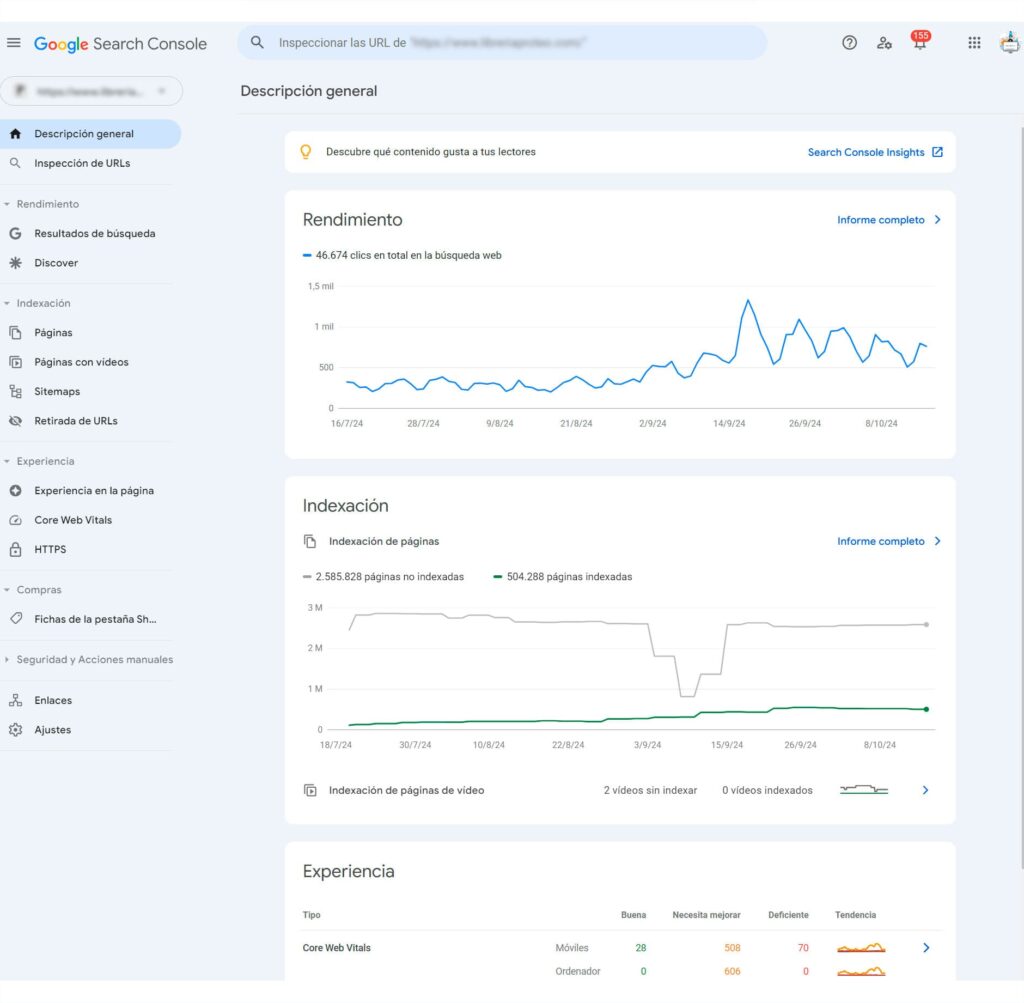
- Main PanelGoogle Search Console: Upon logging into Google Search Console, users are presented with an initial dashboard that presents a concise summary of the website's status. This dashboard includes a quick glance at important aspects such as site performance, index coverage and potential crawl errors, allowing you to spot areas that require immediate attention.
- Side Menu NavigationOn the left side of the interface, the side menu organises the different functions of the tool. Sections such as "Performance", "Coverage", "Upgrades" and "Security" are grouped here, providing a clear structure that facilitates access to the various reports and configuration options.
- Performance ReportPerformance: Within the "Performance" category, you can analyse in detail how your site appears in search results. This section allows you to review key metrics such as number of clicks, impressions, click-through rate (CTR) and average page rank, providing a detailed view of the traffic generated from Google.
- Index CoverageIn this section, users can review the indexing status of the site's pages. The report indicates which pages have been correctly indexed, if there are any errors or warnings, and which have been excluded. It also offers suggestions for troubleshooting, ensuring that all relevant pages are accessible to search engines.
- URL inspectionThe URL inspection tool allows users to review the status of a particular URL, checking whether it has been indexed and if there have been any problems with its crawling. This is especially useful for troubleshooting specific problems on a page and making sure it is properly available to users and search engines.
- Improvements SectionGoogle Search Console includes reports dedicated to technical optimisations, such as usability on mobile devices and the status of structured data. These reports help users ensure that their site meets the technical standards that Google prioritises to provide a better user experience.
Google Search Console's structure and navigation are designed to provide an efficient experience, allowing users to quickly access essential information to optimise their site. Thanks to its various functionalities, this tool is indispensable for those looking to improve their site's visibility and performance in search engines.
Google Search Console Tools and Reports
In today's digitalised world, measuring and analysing every aspect of a website is key to solving performance issues and improving the effectiveness of an online presence. Google Search Console not only identifies and fixes problems, but also collects valuable data on user behaviour and preferences, providing a competitive advantage to digital marketers and administrators.
Google Search Console is an essential tool for anyone looking to optimise their website and improve their search engine rankings. Through a set of reports and tools, it offers key insights that allow you to make strategic decisions to improve your site's performance. Here are some of the most important features that will help you optimise your website.
- Performance ReportThis report gives you a detailed overview of how users reach your site from Google. It provides information on clicks, impressions, click-through rate (CTR) and average position in search results for different queries. It is a must-have tool to identify which search terms are performing well and which ones need optimisation.
- Index CoverageThis report shows the indexing status of your website's pages, indicating whether there are any errors or warnings that are affecting the correct indexing of pages. It also details which pages have been excluded and offers suggestions for correcting problems, ensuring that the most relevant pages are indexed correctly.
- URL inspectionWith this tool, you can check how Google is crawling and indexing a specific URL on your site. It is especially useful for diagnosing problems on individual pages, showing whether the URL is indexed, whether it has errors and how it is displaying in search results.
- Mobile Usability ReportMobile Friendly: Given the growth of mobile traffic, this report is key to ensuring your site is mobile-friendly. It detects issues such as clickable elements that are too close together, text that is unreadable due to its size or content that doesn't fit the screen correctly, all of which can negatively affect the user experience.
- SitemapsGoogle Search Console: Google Search Console allows you to submit and monitor your sitemaps, which makes it easier for Google to crawl your site structure and index your pages. This tool is particularly useful for large sites or sites with frequently updated content.
- Messages and AlertsSearch Console notifies you of important issues affecting your site's performance, such as crawl errors, security issues or manual penalties. These alerts are crucial for maintaining site health and acting quickly on any critical issues.
- Links ReportThis report provides information about the external links pointing to your site, the anchor texts used and the most linked pages. It is a valuable tool to evaluate your backlink profile and improve your inbound linking strategy.
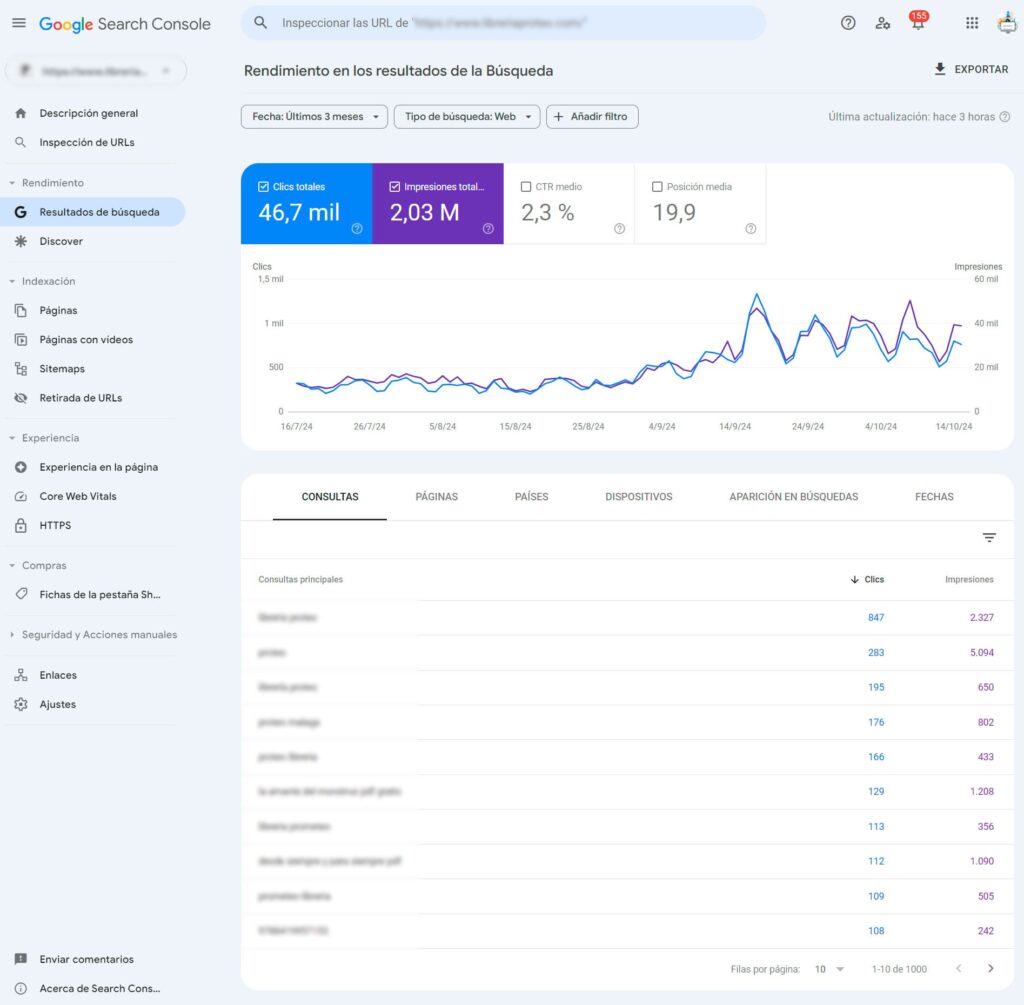
Performance tracking in Google Search Console
Performance tracking in Google Search Console is a key feature that allows website owners and digital marketers to improve their visibility in search results. Thanks to this tool, it is possible to analyse the site's performance on Google, obtaining useful information that can be used to optimise SEO strategies and attract more visitors. Here is a simple explanation of how it works and the benefits it offers.
- Organic traffic analysisGoogle Search Console shows you how many times people have clicked on your website from Google search results. It also tells you how many times your site has appeared in searches (impressions), the click-through rate (CTR), and the average position of your pages in search results. With this data, you will know which pages are performing well in attracting visitors and which pages need improvement.
- Discovering effective keywordsWithin the performance report, you can see which keywords are bringing users to your site. This will help you identify the most successful searches, as well as new keywords that you could include in your content to attract more visitors.
- Monitoring trends over timeGoogle Search Console also allows you to review your site's performance at different points in time. You can see how clicks, impressions and CTR change over weeks or months. This is useful to see if changes to your SEO strategy are working and to adjust your approach based on the trends you observe.
- Comparison of time periodsAnother option is to compare your site's performance between different periods. For example, you can check how you did last month compared to this month. This function is ideal for analysing whether certain changes to the site have had a positive or negative impact.
- Data filtering and segmentationThe tool allows you to filter results according to different criteria, such as the type of device visitors are using (mobile, computer, tablet), the type of search (images, videos, or web), and even the country of origin of the users. This will give you a clearer idea of how people interact with your site in different contexts, allowing you to adjust your content according to their needs.
- Detection of opportunities and problemsPerformance tracking: Through performance tracking, it is easier to identify pages that are not performing well and find opportunities for improvement. This could mean adjusting metadata, optimising content for the right keywords or fixing technical issues that may be affecting your site's visibility on Google.
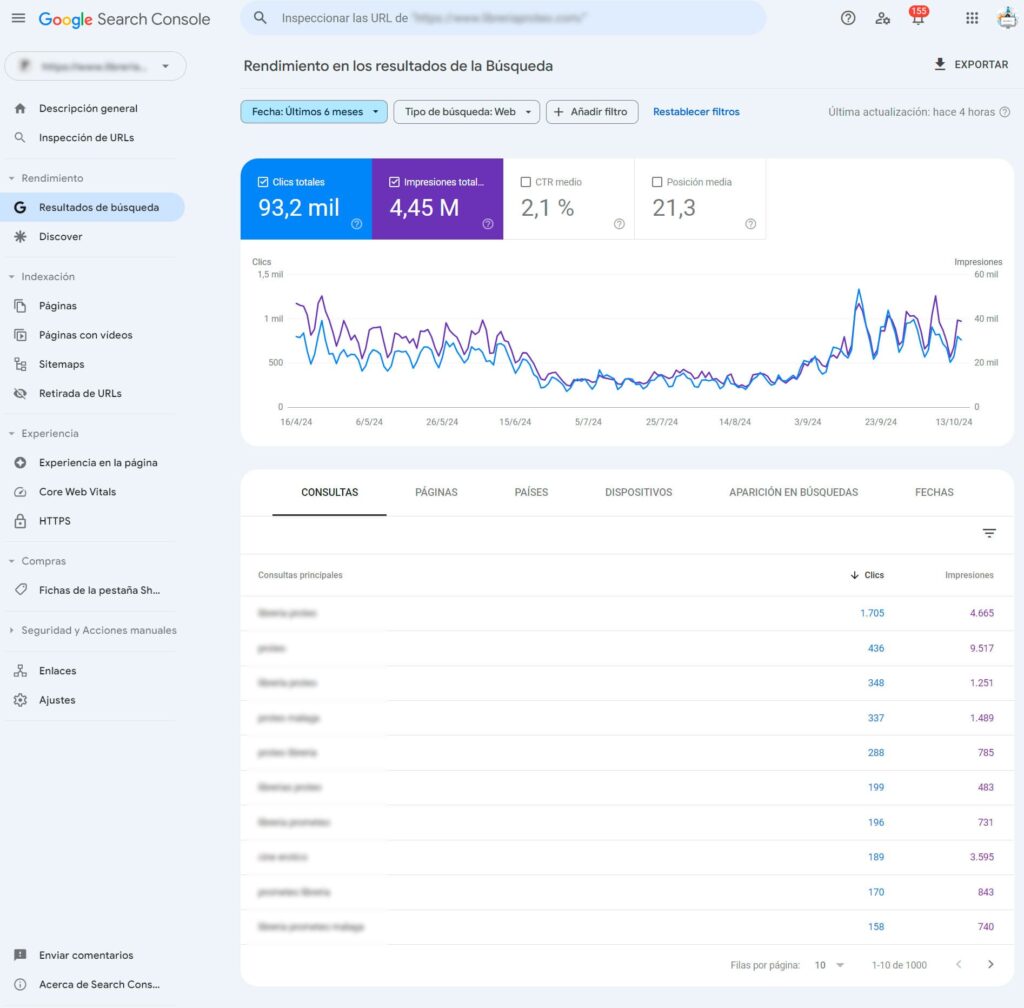
Performance tracking in Google Search Console is an essential tool that allows you to analyse and improve your website's visibility on Google. Using the data it provides, you can optimise your content and adjust your SEO strategy to get better search engine results and increase your online traffic.
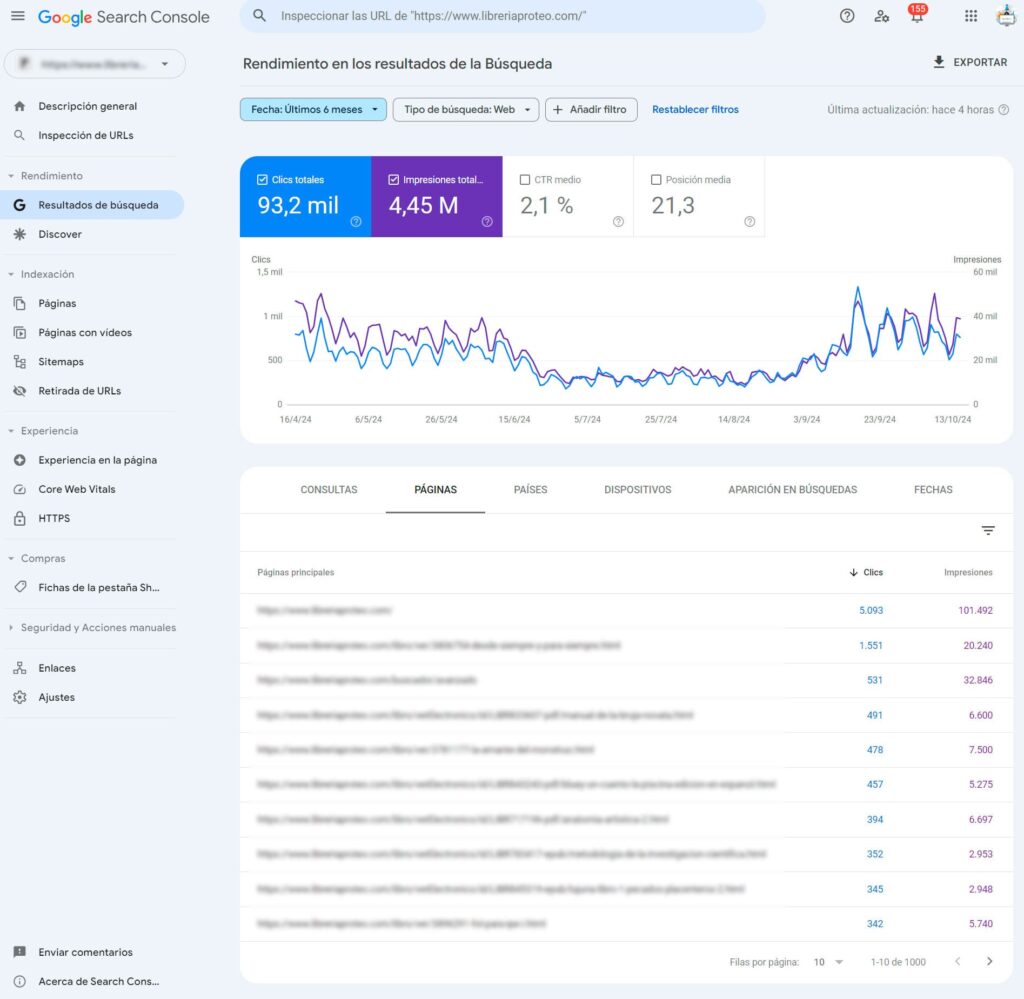
URL inspection in Google Search Console
The URL inspection tool in Google Search Console is very useful for anyone who wants to make sure that their web pages appear correctly in Google's search results. With this feature, you can see how Google is crawling and indexing a specific URL on your site, and detect potential issues affecting its visibility. Here's how it works, in a simple and practical way:
- Check if a page is indexedOne of the most important things you can do with this tool is to check if Google has indexed a page. Indexing is the process in which Google includes a page in its list of search results. If an important page is not indexed, it will not appear when people search for it. This function allows you to make sure that all your key pages are visible to users.
- See when it was last trackedThe tool shows you the last time Google checked a page for updates. This is useful to know if the changes you made recently have already been detected by Google. If Google has not yet re-crawled the page, the changes may not be reflected in the search results.
- Identifying crawling or indexing problemsIf a page is not being indexed correctly, the tool will tell you if there is a problem. For example, the page may be blocked by a file called "robots.txt" or there may be redirection or server errors. By identifying these problems, you will be able to correct them so that your page is indexed correctly.
- See how Google sees your pageSometimes what users see and what Google "sees" on a page can be different, especially if your site uses JavaScript or other elements that don't always load in the same way. The URL inspection tool shows you how Google interprets your page, which helps you make sure that all important content is being displayed correctly.
- Review structured data and metadataYou can also see information about the structured data and metadata of the page, such as the title and description that appear in search results. These elements are essential for people to click on your page when they see it in Google, so it is important that they are optimised correctly.
- Request that Google re-index the pageIf you have made important changes to a page or if it has not yet been indexed, you can ask Google to check it again using this tool. This is useful to speed up the indexing process and ensure that changes are quickly reflected in search results.
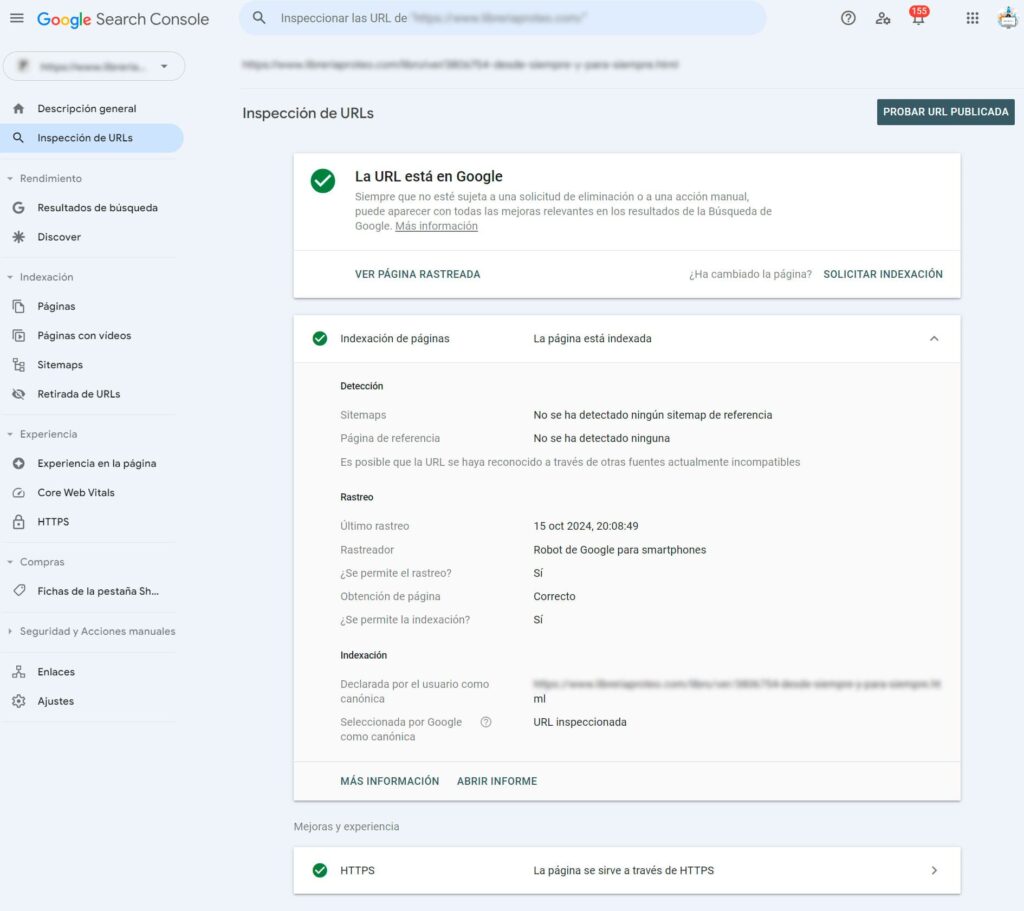
Google Search Console's URL inspection tool is essential for ensuring that every page on your website is set up correctly to appear in Google. It allows you to identify and fix issues that may be affecting your site's visibility, and helps you optimise your content to improve its performance in search results. It's a simple but powerful tool to improve your website's online presence.
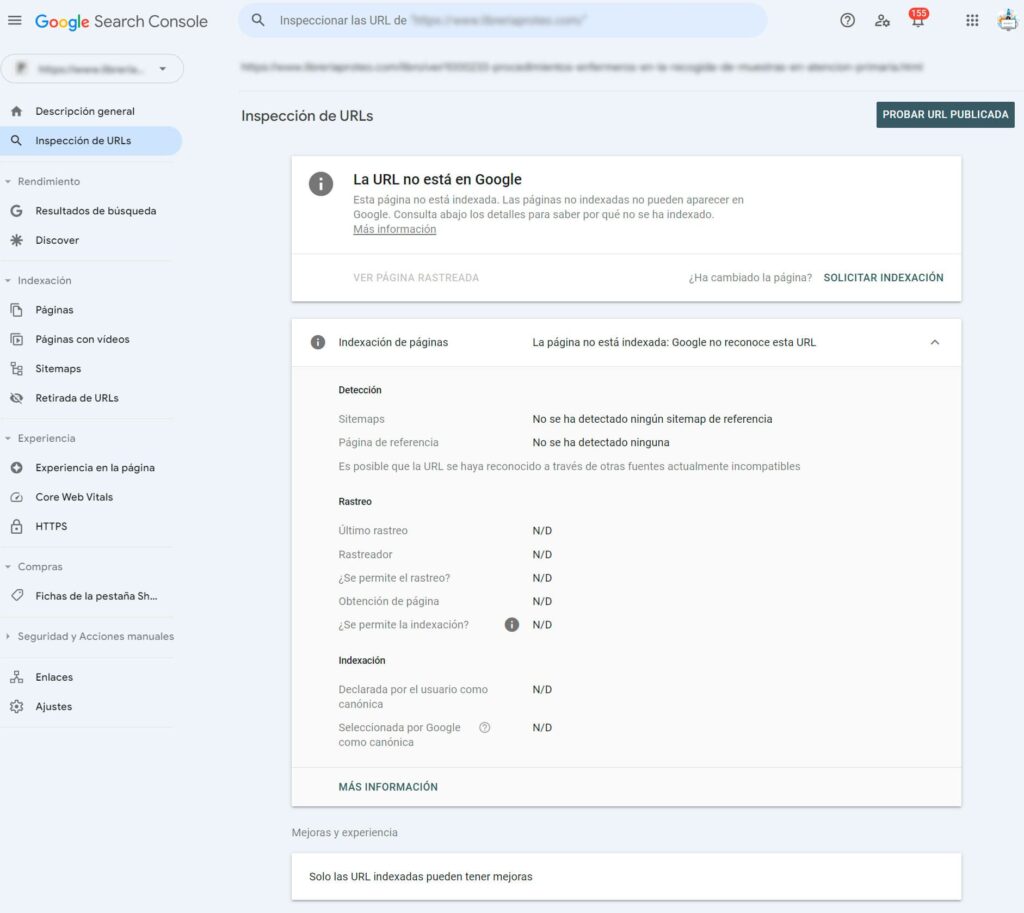
Google Search Console Coverage Reports
Coverage reports in Google Search Console are an essential tool to ensure that your website is being crawled and indexed correctly by Google. These reports help you identify issues that may be affecting your site's visibility in search results, and guide you in fixing these issues. If you own a website or work in digital marketing, understanding these reports is key to improving your SEO strategy. Here I explain clearly how to use them:
- What is the Coverage Report?
The coverage report in Google Search Console classifies your site's pages into different categories according to their indexing status. These categories include:- Valid: Pages that have been indexed correctly.
- Valid with caveats: Pages indexed, but with some problems that could affect their performance.
- Errors: Pages that have problems that prevent them from being indexed.
- Excluded: Pages that have not been indexed for specific reasons.
Understanding which category each page falls into will help you identify problems and areas for improvement.
- Identification of Indexing Errors
One of the most important benefits of this report is that it helps you detect errors that prevent Google from indexing your pages. Some common errors include:- 404 Errors (page not found)When a page no longer exists.
- Server errors (5xx)Technical problems that prevent Google from accessing a page.
- Pages blocked by robots.txtIf you have inadvertently blocked pages that should be visible.
- Incorrect redirectsWhen redirections do not work as they should.
Correcting these errors is vital for your important pages to appear in search results.
- Pages with Warnings
Valid pages with warnings" are pages that Google has indexed, but that have certain issues that may be hurting their performance in search results. Although these pages are being crawled, it is important to review the warnings and correct any issues that may be affecting their visibility. - Excluded pages
Pages in the "excluded" category have not been indexed by Google, either because they have duplicate content, redirects, or have been marked as non-indexable. Reviewing why these pages are excluded will help you improve your SEO strategy. Some pages may be intentionally excluded, but in other cases there may be problems you were unaware of. - Improved Indexing and Visibility
With the information from the coverage report, you can take steps to improve the indexing of your pages. This includes fixing bugs, improving content, or making sure that important pages are not blocked from search engines. By improving indexing, you also improve the chances of your pages appearing higher in Google's results. - Monitoring Changes and Trends
This report also allows you to see how things have changed over time. You can track the corrections you make and see if problematic pages improve their status. This is useful to make sure that changes to your site are having a positive impact on the visibility of your pages.
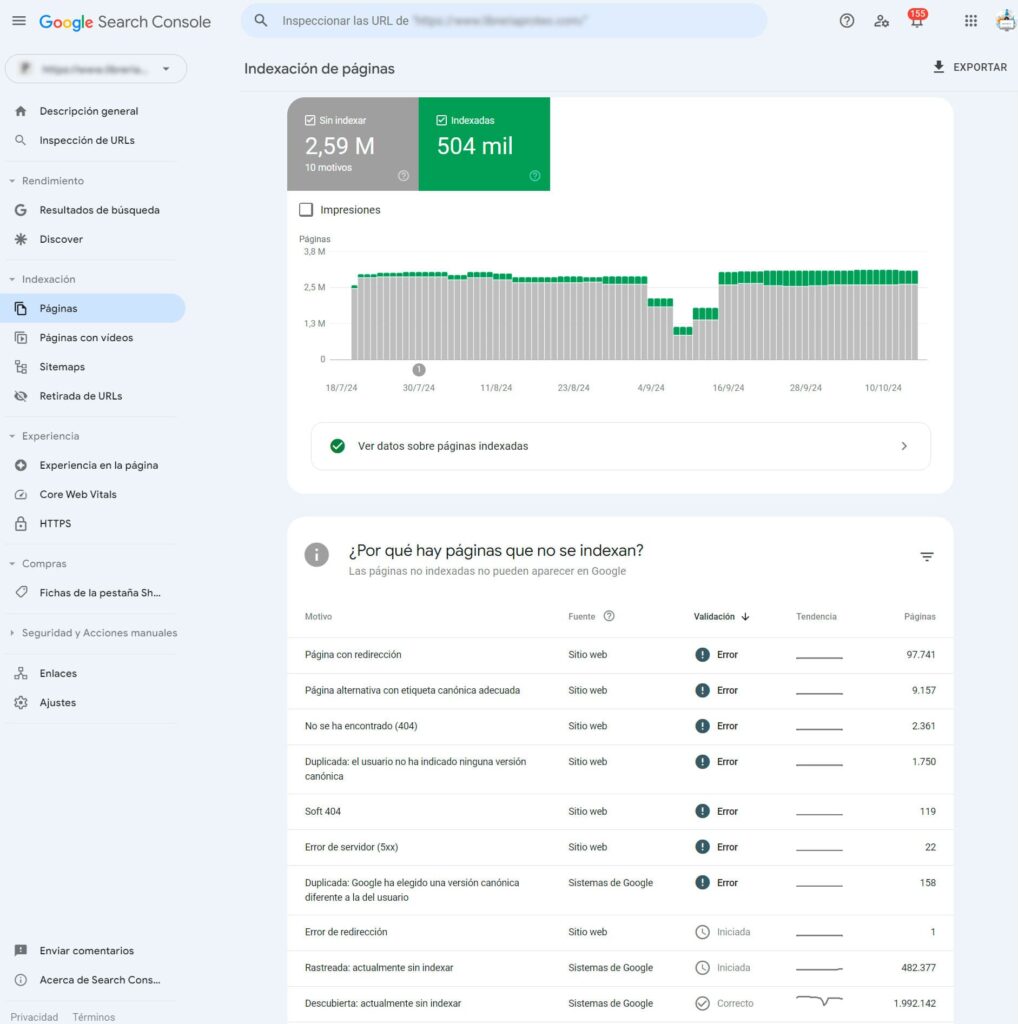
Coverage reports in Google Search Console are essential for monitoring the indexing status of your website. They help you identify and fix issues that could be affecting the visibility of your pages in search results. Using these reports on a regular basis will allow you to improve the performance of your website and ensure that it is well optimised for search engines.
Link Analysis in Google Search Console
Link analysis in Google Search Console is a key tool for anyone looking to improve their website's visibility on Google. This feature gives you a detailed breakdown of both the external links pointing to your site and the internal links connecting your pages, and is essential for optimising your SEO strategy. If you are new to this field, here is a step-by-step explanation of how you can take advantage of this tool.
- Overview of Links
Google Search Console gives you a clear overview of the links coming to your site from other websites (backlinks) and the internal links between your pages. These links are crucial because they help Google understand the relevance of your content. Backlinks, in particular, are considered as "votes" of trust from other websites to yours, while internal links guide users and Google to your page. - External Link Analysis (Backlinks)
Backlinks are essential to improve your site's authority in search results. Google Search Console shows you from which websites are linking to your site, which of your pages are the most linked to, and what anchor texts are used in those links. With this information you can assess the quality of the sites linking to you. Are they relevant and reputable sites? If the backlinks come from quality sites, your page will gain more authority and ranking in Google. - Internal Link Analysis
Internal links are links that connect different pages within your own site. They are essential to help Google crawl and index your content more efficiently. Google Search Console shows you how these links are distributed between your pages. By improving your internal link structure, you can make the most important pages of your site more visible to both search engines and users. - Identifying Unwanted Links
Link analysis also helps you to identify unwanted or low-quality links, such as spam links. These can damage your ranking in search results. If you find links that look suspicious or harmful, you can disavow them through Google Search Console, which tells Google to disregard those links when evaluating your site. - Improving the Link Profile
With the information provided by Google Search Console, you can work to improve your link profile. This includes creating a strategy to get more quality backlinks, optimising internal links to improve navigation and removing or disavowing external links that may be detrimental to your rankings. A strong link profile is key to improving your authority and performance in search results. - Regular Monitoring of Links
It is important that you continuously monitor your site's links. Regularly reviewing your Google Search Console reports will allow you to spot problems early and ensure that your link profile remains healthy. Changes to your link profile can have a big impact on your site's SEO, so staying on top of it is critical.
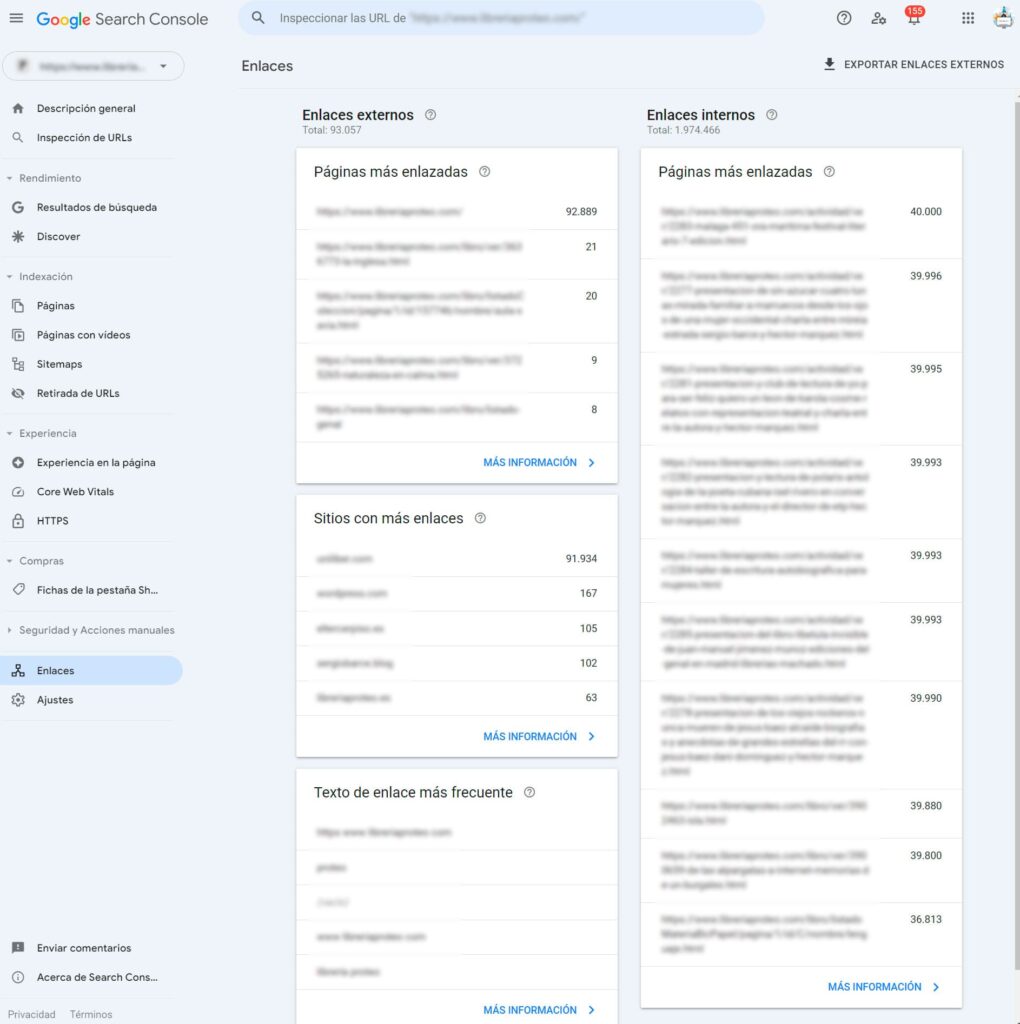
Link analysis in Google Search Console is an essential part of any SEO strategy. This tool provides you with vital information about how external and internal links affect your site's performance in search results. By constantly analysing and improving your link profile, you will be strengthening your site's authority and improving your chances of appearing at the top of Google's search results.
Security and Common Errors in Google Search Console
Keeping your website secure and error-free is key to its success on Google, and Google Search Console is a must-have tool for doing so. If you own a website or are in charge of SEO, this platform will help you identify security issues and common errors that could affect your visibility in search results. Here I explain, in a simple way, how this tool works so you can make the most of it.
- Detecting Security Problems
Google Search Console alerts you when it detects security issues on your site, such as malware (malicious software) or phishing attacks (attempts to steal sensitive information). Not only can these issues damage your reputation, but they can also cause Google to lower your ranking or even cause your visitors to receive warnings before accessing your page. When you receive a security alert, it is important that you take immediate action to protect both your site and your users. - Common Tracking Errors
Crawl errors occur when Google tries to visit a page on your site but encounters a problem. This can happen because of server errors, broken links (which lead to 404 "not found" pages), or blockages in the robots.txt file (which tells Google which parts of your site not to crawl). Google Search Console helps you identify these errors so you can fix them and ensure that all your important pages are accessible to Google and therefore appear in search results. - Page Loading Problems
The speed at which your site loads affects both the user experience and your SEO. Google Search Console can detect issues such as blocked resources (images, scripts or styles that don't load correctly) or errors in JavaScript code that can slow down your site. By resolving these issues, you will improve the speed of your page and, consequently, its performance in search results. - Alerts and Error Notifications
One of the great benefits of Google Search Console is that it keeps you informed. If any serious problems occur with your site, you'll receive alerts or notifications so you can act quickly. This includes security issues, crawl errors and other technical glitches that may affect your site. Being aware of these alerts will help you prevent further damage and keep your site running smoothly. - Using the URL Inspection Tool
Google Search Console's URL inspection tool allows you to analyse specific pages on your site to understand what's going on with them. If a page is not indexing well or is having technical issues, this tool will give you details about what Google sees when it tries to crawl and index that URL. This is ideal for troubleshooting specific issues that may be affecting the visibility of a particular page. - Manual Penalty Management
If your site has been manually penalised by Google, it is likely that you have violated one of their quality policies. These penalties can cause your site to lose visibility drastically. Google Search Console will inform you if you receive a penalty and provide you with information on what you need to do to correct it. This is vital so that you can rectify any issues and restore your site to the search results.
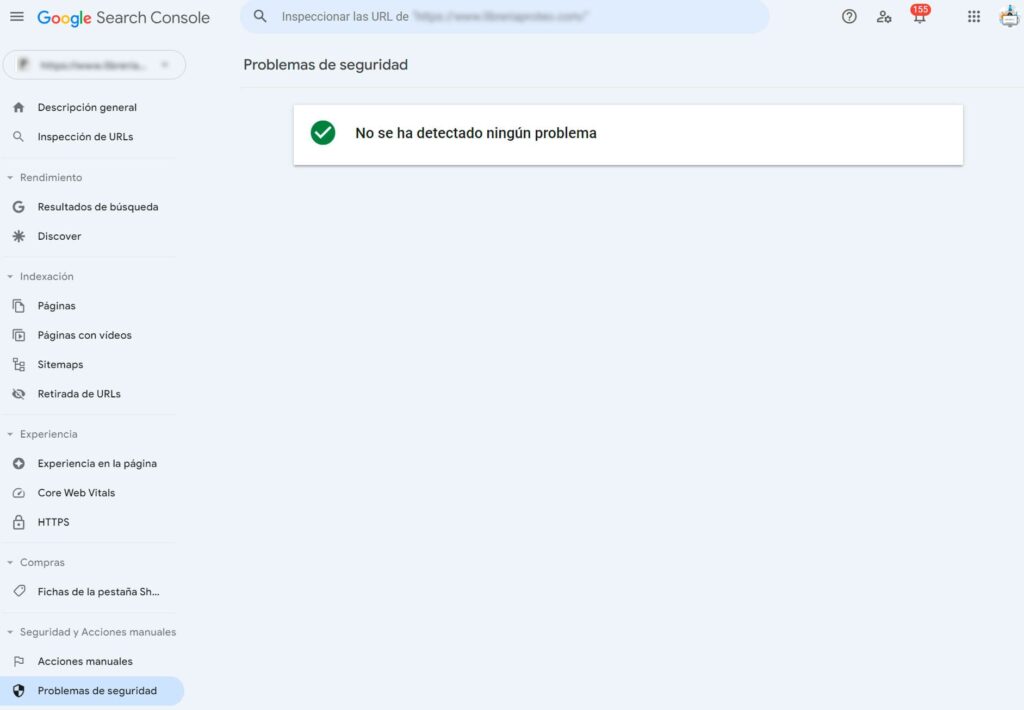
Security and error management in Google Search Console is essential for any website owner or digital marketer. Not only does it help you keep your site optimised for search engines, but it also alerts you to security issues and technical errors that could negatively affect your visibility and performance. Maintaining a secure and error-free site not only improves your Google ranking, but also protects your users, ensuring an optimal browsing experience.
Tools with enhanced Google Search Console functionality
Google Search Console offers several tools that allow you to monitor and improve the performance of your website. Here I explain the most important ones so you can take advantage of them even if you have no previous experience.
- General Panel
The overview dashboard is like your website's dashboard within Search Console. It shows you an overview of the current status of your site, including performance, coverage (indexing) and security issues. From here, you can get a quick overview of how your website is performing and if there are any issues that need immediate attention. - Performance Report
This report gives you a detailed overview of how many people clicked on your website via a Google search. It also shows you the keywords (queries) that users used to find your page and the average ranking of your site in the search results. It is useful to understand how visible your site is on Google and what content is attracting the most visitors. - URL inspection
With this tool, you can analyse any URL on your site to see if it is indexed correctly in Google. This means you can check if Google is including that page in its search results and if there are any issues you need to resolve. Simply enter the URL and Google will give you information about its status. - Coverage Report
The coverage report shows you which pages on your site have been indexed (i.e. included in Google's index) and which have not. It also explains why some pages are not being indexed, allowing you to correct errors and ensure that all your important content is visible on Google. - Mobile Utility Report
This report tells you how your site's pages behave on mobile devices, such as phones or tablets. If there are issues that affect usability (for example, if buttons are too small or text is difficult to read), this report will alert you so you can improve the mobile experience for your users. - Search Status
The advanced search status report shows you what types of structured data or special features, such as rich snippets, Google has been able to detect on your site. This is useful if your content has advanced features that should appear in search results, such as reviews or recipes. - Security Problem Reporting
This report alerts you to potential security threats, such as malware or phishing attempts, that may affect your website. Google will notify you if it detects problems so you can quickly fix them and protect both your site and your visitors. - Links Report
With this tool, you can see which other sites are linking to your site (backlinks), which is important for the authority and visibility of your site. You can also check anchor texts and verify internal links pointing from one page to another within your own site.
These Google Search Console tools provide you with essential information to improve the performance and security of your site. By using them regularly, you can ensure that your site is optimised for both search engines and users, which will help you get better results in Google.
The Sitemap in Search Console
The sitemap is an essential part of any SEO strategy and a fundamental tool within Google Search Console to ensure that Google crawls and indexes all the important pages of your website efficiently. Here are some key recommendations regarding the sitemap:
1. Create and submit an XML Sitemap
An XML sitemap is a file that lists all the important URLs on your site and makes it easy for search engines like Google to crawl your pages. Make sure your sitemap includes:
- Important pages (product pages, services, blog, etc.).
- Canonical URLs (the main versions of the pages, avoiding duplicates).
- Updated URLs (only the pages that are active and that you want Google to index).
Once the sitemap is created, submit it through Google Search Console in the "Sitemaps" section. This will help Google discover and crawl your content more efficiently.
2. Update the sitemap regularly
It is important that the Sitemap is kept up to date. If you add, modify or delete pages on your site, make sure the Sitemap reflects these changes. This way, search engines will always have access to the most recent structure of your site.
3. Avoiding unwanted URLs in the sitemap
Do not include pages in the Sitemap that you do not want Google to crawl or index, such as test pages, URLs with unnecessary parameters or duplicate content. Likewise, make sure that URLs blocked by the robots.txt do not appear in the sitemap.
4. Monitor sitemap status in Search Console
In Google Search Console, after submitting your Sitemap, you can see if Google has encountered any problems crawling the URLs in your Sitemap. Pay attention to any crawl errors or warnings, such as:
- Pages not accessible (404 errors).
- Incorrect redirects.
- URLs blocked or not indexed for some reason.
Fixing these problems will ensure that all important pages of your site are accessible to Google.
5. Split sitemaps if necessary
If your site has a large number of pages (e.g., more than 50,000 URLs), consider splitting the Sitemap into several parts or using additional Sitemaps to better organise your pages (e.g., one Sitemap for product pages, another for blog posts, etc.). This will make it easier for Google to crawl and manage your content.
6. Include images and videos in the sitemap (optional)
If your site contains a lot of important images or videos, consider creating a sitemap specifically for these media elements. This is especially useful if you want to improve the indexing of images or videos in search results.
7. Review tracking frequency
The sitemap also tells Google how often your pages change. If certain pages are updated frequently (such as a blog), Google can crawl them more often. Make sure the update metadata in the Sitemap is correct to optimise the crawl frequency.
The Sitemap is a vital tool for improving the indexing and crawling of your website. By properly managing your sitemap from Google Search Console, you ensure that Google can access all the important pages on your site, improving your visibility in search results. Be sure to submit, update and monitor your Sitemap on an ongoing basis to get the best possible SEO performance.
Key metrics to review in Google Search Console
To maintain your website's performance in search engines, it is essential to review certain metrics on a regular basis through Google Search Console. These metrics will help you evaluate your site's visibility and impact, as well as provide you with key information about possible strategic adjustments you may need to make. Here are the four most important metrics to review on a monthly basis:
- Prints
Impressions represent the number of times a page on your website has appeared in Google search results, even if users did not click on it. This metric lets you know how often your site is being displayed, which can indicate how visible your content is to users searching related to your topic. An increase in impressions suggests that your site is improving its ranking on Google, while a decrease could be a sign that you need to adjust your SEO strategy. - Clics
Clicks reflect how many times users clicked on links on your website after they appeared in search results. This metric is important because it reveals whether the content on your page is appealing to users. By looking at clicks, you can also better understand which queries or keywords are driving traffic to your site. Although Google will not show you all the search terms that users used, you will get a good overview of the most important terms. - Click-through rate (CTR)
The CTR (Click-Through Rate) is the percentage that results from dividing the number of clicks by the number of impressions. This value tells you how effective your page is at attracting clicks when it appears in search results. A low CTR means that, although your site is being shown to users, they are not clicking on it, which could be due to an unattractive title or description. In that case, it is advisable to adjust the titles or meta descriptions of your pages to make them more eye-catching and relevant. - Positioning (Ranking)
Ranking shows you the average position of your site's URLs in Google's search results. If you have several pages indexed, Google calculates an average of the rankings to give you a general idea of where you rank in searches. For example, if one page appears in position 4 and another in position 8, the average will be 6. Keeping a close eye on this metric will allow you to assess how your visibility in search results is evolving and whether you need to improve aspects of your SEO to move up in the rankings.
Reviewing these metrics in Google Search Console on a monthly basis will help you keep your finger on the pulse of your website's organic performance. By keeping an eye on impressions, clicks, CTR and rankings, you can identify opportunities for improvement and make strategic adjustments to further increase your visibility and drive more quality traffic to your website.
Indexing problems in Google Search Console
Indexing problems in Google Search Console can affect the visibility of a website in Google search results. This tool provides valuable information to identify and fix these problems effectively.
1. Identifying Indexing Problems
In the "Index Coverage" section of Search Console, you can see if Google is having difficulty indexing your pages. Some common problems are:
- 404 errors (pages not found).
- Errors 5xx (server problems).
- Redirection problems.
- Blockages in the robots.txt file (which prevent Google from crawling certain pages).
2. Errors and Warnings
Search Console divides the problems into:
- ErrorsThese are serious problems that need to be solved as soon as possible.
- WarningsThese are less serious, but can affect the performance of your website. Both categories are important to improve the indexing and visibility of your site.
3. Excluded pages
Search Console also shows you which pages have been excluded from indexing for various reasons, such as:
- Duplicate content.
- Redirects.
- Pages you do not want to index.
Understanding why Google excludes these pages will help you improve your content strategy.
4. URL inspection
To analyse specific problems, you can use the URL inspection. Allows you to check the indexing status of any individual page and get details of any problems that may be preventing it from being indexed correctly.
5. Troubleshooting
Once you detect a problem, you must correct it. Some common actions include:
- Fix broken links.
- Troubleshoot server problems.
- Modify the file robots.txt to enable tracking.
- Improve content to meet Google's recommendations.
6. Request Reindexing
After fixing the problems, you can ask Google to re-crawl and re-index the corrected pages. This speeds up the process of updating your site in search results.
Managing indexing issues in Google Search Console is essential to ensure that your site is visible and accessible in search engines. By identifying and resolving these issues on a regular basis, you ensure that your pages are well positioned and available to users.
Integration of Google Search Console with Other Tools
Google Search Console is not only useful on its own, but can also connect with other Google tools to provide a more complete view of how your website is performing. These integrations help you better understand your site's performance, improve your digital marketing strategy and make informed decisions. Here's how you can take advantage of these integrations.
1. Google Analytics
One of the most powerful integrations is with Google Analytics. By connecting these two tools, you can see how your website is performing in Google search results directly within Google Analytics. This gives you a more complete picture of how users are getting to your site, how they are interacting with it and how much organic traffic (traffic that comes from search) you are generating.
2. Google Ads
If you use Google Ads to promote your business, linking it to Google Search Console gives you a more detailed view of how your paid ads and organic traffic relate to each other. This will help you better understand which keywords are performing well on both platforms and help you optimise your ad campaigns.
3. Google Data Studio
Connect Google Search Console with Google Data Studio allows you to create customised visual reports on your site's performance. This is useful if you need to present data in a clear and visual way, making it easy to interpret and make decisions based on specific SEO data.
4. Google Tag Manager
If you use Google Tag Manager to manage your website's tags, you can integrate Google Search Console to more accurately track SEO-related data such as events and conversions. This will help ensure that the data you get is as complete and accurate as possible.
5. Google My Business
For local businesses, integrate Google Search Console with Google My Business is very beneficial. This allows you to see how your Google search performance relates to your business profile, helping you to improve your visibility in local searches and attract more potential customers.
6. Google Developer Tools
Google Search Console also connects with Google tools designed for web developers, such as Lighthouse y PageSpeed Insights. These tools provide you with detailed information about the loading speed of your site and other technical aspects important for SEO, which is key to maintaining a good position in Google's results.
Why is it important to integrate Google Search Console with other tools?
Connecting Google Search Console with other Google platforms gives you a more complete view of your website's performance. From improving search visibility and optimising ad campaigns, to technical analysis of load speed, these integrations make SEO management easier and help you make more effective decisions to improve your site's performance on Google.