The Crawl budget is a fundamental concept in the world of organic search engine optimisation (SEO). This term refers to the number of pages of a website that Googlebot (Google's bot) is able and willing to crawl within a given period of time. Optimising this budget is crucial to ensure that the most important pages of your website are indexed efficiently, thus improving your visibility in Google's search results.
What is the Tracking Budget?
The tracking budget is composed of two main elements:
- Tracking rateThe number of requests that Googlebot can make to your site without overloading your server.
- Demand for tracingGoogle's interest in crawling your site, based on the popularity of the pages and how recent the content is.
These factors determine how many pages on your website will be crawled in a given period. It is essential to manage this budget well to ensure that Google crawls and indexes the pages that really add value to your site.
Importance of Monitoring Errors in Google Search Console
Google Search Console is an invaluable tool for monitoring and improving the health of your website. Errors reported in this tool can negatively impact your crawl budget. Here are some reasons why it is crucial to keep these errors under control:
- Avoiding unnecessary trackingIf Googlebot wastes time crawling URLs with errors, it reduces the time available to crawl the most important pages.
- Improve tracking efficiencyFixing errors ensures that Googlebot can effectively crawl and index the pages that add the most value to your SEO strategy.
- Optimisation of the tracking budgetMinimising errors and incorrect redirects helps Googlebot spend its crawl budget on the most relevant pages of your site.
Ready to optimise your SEO? Contact us and transform your online presence today!
Control Non-Relevant Pages
It is important to identify and control URLs that should not be crawled to avoid wasting your crawling budget. Here are some strategies and tools you can use:
- Archive
robots.txtThis file tells Googlebot which pages or directories should not be crawled. For example, you can disallow directories with internal programming, internal searches and other content that does not provide SEO value.plaintext
User-agent: *
Disallow: /internal/
Disallow: /search/
- Meta tags
noindexUse this tag in the HTML of pages that you do not want to be indexed. Although they will be crawled, they will not appear in search results.html
<goal name="robots" content="noindex">
- DisavowAlthough most commonly used for unwanted inbound links, it is important to be aware of this tool to manage your site's reputation.
- SitemapsRegularly update and optimise your sitemap to ensure that Googlebot crawls the most important pages of your site.
- CanonicalisationUse canonical tags to avoid duplicate content and ensure that Google crawls the correct version of a page.
Want to take your SEO to the next level? Contact us and start seeing results now!
Efficiently managing your crawl budget is essential to any successful SEO strategy. By monitoring errors in Google Search Console and optimising which pages should and should not be crawled using tools like the robots.txtthe metatags noindexBy using sitemaps, you can ensure that Googlebot focuses on the most relevant and valuable pages for your site. This not only improves the indexing and visibility of your content, but also maximises your site's performance in search results.