What is the Ideal Size for Videos on Instagram?
In order to optimise the user experience and increase visibility, it is crucial to understand the size of videos on Instagram. Depending on the format you choose-whether it's Stories, Reels, IGTV or regular posts in the feed-the requirements vary. Depending on the Instagram guidelines, the maximum file size for video is 4GB and the duration must not exceed 60 seconds for posts in the feed.
Another important aspect is the video resolution. For videos in the feed, we recommend a resolution of 1080 x 1080 pixels o 1080 x 1350 pixels for better visualisation. For Stories and ReelsIdeally, a 9:16 aspect ratio with 1080 x 1920 pixel resolution would be ideal. This ensures that your content is displayed clearly and without black borders or extraneous clipping, providing an optimal user experience.
In addition, it is essential to consider the frame rate (frames per second or FPS). Aim for a minimum of 30 FPS for smooth video playback. While Instagram allows for different frame rates, maintaining high visual quality will ensure your audience has a more engaging viewing experience. Experts note that High-quality videos tend to receive more interactions.which is an important metric if your goal is to maximise reach and engagement.
According to recent statistics, 40% of videos on Instagram are viewed with muted sound, making the use of captions and explanatory graphics crucial. By considering these technical and user factors, small business owners can create visually appealing and efficient content that enhances their Instagram presence.
Need help applying these tips? We're here to help!
Recommended Dimensions for Videos in Instagram Feed
To optimise the size of videos on Instagram in the feed, it is essential to know the right dimensions. Instagram allows several proportions, but the most recommended are square (1:1), vertical (4:5) and horizontal (16:9). Each format has its advantages and can affect the visibility and engagement of your content.
Square Format (1:1)
The square format with an aspect ratio of 1:1 is very popular due to its versatility. The ideal dimensions for square videos are 1080×1080 pixels. This format maximises the visual space in the feed, which results in more user attention. According to a study by Buffer, square videos tend to generate 30% more engagement compared to other formats.
Portrait format (4:5)
Portrait format with an aspect ratio of 4:5 has recommended dimensions of 1080×1350 pixels. This format is especially effective in capturing more space on the user's screen, which increases the likelihood that the video will stop scrolling. Digital marketing experts, such as Neil Patel, have pointed out that vertical videos are preferred for stories and mobile content.
Landscape Format (16:9)
The 16:9 aspect ratio landscape format is ideal for more cinematic videos and offers a YouTube-like experience. Recommended dimensions are 1920×1080 pixels. Although it takes up less vertical space in the feed, it is perfect for largely visual content. According to HubSpot, the use of horizontal videos on Instagram is preferred by brands that want to share high-quality, stylish content.
Size and Duration Specifications for Videos in Instagram Stories
In order to maximise the impact of your social media marketing strategies, it is essential to know the size and duration specifications for videos in Instagram Stories. Instagram allows videos in Stories with a maximum length of 15 seconds per segment. However, it is possible to share longer videos by splitting them into multiple segments of 15 seconds each using various editing applications.
Size and Resolution
When it comes to the size of videos on Instagram, it is crucial that they follow the recommended aspect ratio of 9:16. This ensures that the content fits perfectly on the screen of the mobile device. The optimal resolution is 1080 x 1920 pixels, which guarantees high-definition visual quality. According to HubSpot studies, high quality videos are 39% more likely to be watched to completion compared to low quality videos.
File Format and Weight
Instagram accepts .MP4 and .MOV file formats for videos in Stories. In addition, it is recommended that the file size is less than 4 GB. A file that is too large can affect the upload speed and therefore the user experience. According to data from Sprout Social, fast loading and video quality are determining factors that influence user interaction and engagement on Instagram.
Duration and Segmentation Strategies
As mentioned above, each video segment in Stories cannot exceed 15 seconds. However, many small business owners opt to purchase editing software that allows them to split long videos into these 15-second segments while maintaining a continuous narrative. This technique is highly recommended for marketing campaigns that require more viewing time to convey a complete message.
How to Resize your Videos for Instagram Reels
In order to maximise the impact of your Instagram ReelsIt is crucial to understand and apply the correct sizing of videos. Instagram's platform recommends using videos in portrait format with an aspect ratio of 9:16 and a resolution of 1080 x 1920 pixels. Not only does this size ensure that your clips will look nítidos y clear on most mobile devices, but also optimises the user experience. Incorrect sizing can result in pixelated or cropped video, which negatively affects the perception of your brand.
According to recent statistics, Instagram users spend an average of 30 minutes a day on the app, with 80% growth in video viewing since the introduction of Instagram Reels in 2020. Having the size of videos on Instagram properly adjusted can significantly increase the visibility and engagement of your posts. This increases the likelihood that your content will reach a wider audience.
Sizing Tools and Techniques
There are various tools and techniques for resizing your videos to the specifications of Instagram Reels. Programs such as Adobe Premiere Pro and Final Cut Pro offer advanced options for adjusting the aspect ratio and resolution of your videos precisely. If you prefer more accessible options, mobile apps like InShot and Canva also allow you to resize your videos easily and efficiently.
In addition, it is important to keep in mind some best practices such as keeping a safety margin around the edges of your video to prevent important details from being cut off. This is mainly relevant for text and graphics embedded in the video.
Need help applying these tips? We're here to help!
Frequently Asked Questions about Video Size on Instagram
- What is the recommended aspect ratio for Instagram Reels? The recommended aspect ratio is 9:16.
- What is the ideal resolution for videos on Instagram Reels? The ideal resolution is 1080 x 1920 pixels.
- What tools are recommended to adjust the size of videos? Adobe Premiere Pro, Final Cut Pro, InShot and Canva.