Many businesses today are wondering why they can't see their business on Google Maps and what they can do to get their business on Google Maps.
We invite you to join us on this curious Google platform and learn about 6 of the top tips that any entrepreneur should take into account.
How to improve your Google Local ranking
As it appears on the giant's website, Google currently has a free platform that helps you every day to attract new customers to your business. This is the Google My Business platform.
Google My Business is linked to browser search results (Google Search) and Google Maps. This social network also helps your company's SEO positioning and can be linked to your Google AdWords, making your sponsored campaigns much more interesting.
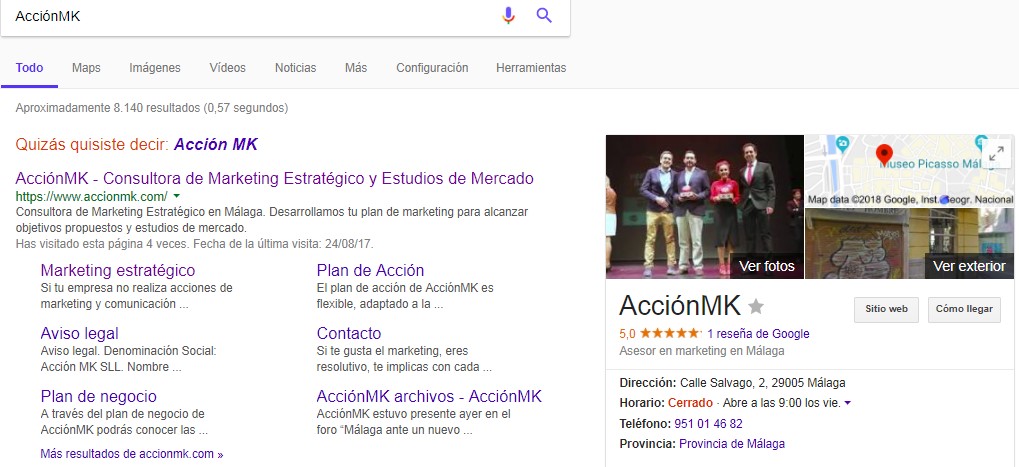
Below you will find some of the main tips:
- Choose the page that really corresponds to your company or business..
It is important to note that there are several types of company pages/portfolios on this platform, which can be local pages and/or service pages.
The main difference between them is that the local page is linked to a company with a physical (not virtual) shop or premises, has an address and opening and closing hours, among other factors.
On the other hand, there is the service page linked to companies or freelancers who offer a home service such as photographers, electricians, etc. They offer their service in various locations and the location is not fixed.
It is also necessary to take into account the possibility of companies that have a fixed location and also offer a home delivery servicesuch as a pizzeria.
It is of paramount importance that the company has the page that best represents it and never create duplicate pages for the same company. If you are a dentist you should create a local page for your clinic, never a local page for each service offered, you can add this information to your local page.
- Up-to-date information and content quality.
It is important that the information is always up to date and complete (e.g. summer time, correct telephone number, real name, etc.).
In addition, as already mentioned, this platform helps in your positioning and it is important that you have data traffic and information that is interesting to customers, explaining who you are and what you do.
The page must have a quality contentThe texts, photos, videos, link to the website/blog (working correctly), select the correct category, etc.
Your customers will appreciate knowing your business, product or service virtually.
Remember that the browser needs to find that information and recognise it..
3. Verify locations
Verifying a location on your listing increases the likelihood of appearing in Google Search and Maps search results.
4. Talk to your customers.
The perfect purchase is the one in which the customer leaves very satisfied, delighted and also shows his mood by writing a review on your site.
Social networks have brought us closer to our customers. Today we can talk to them and achieve better customer loyalty. Interact, thank them for their reviews and serve them the way you would like to be served.
5. Quality Policies.
This is often "the great forgotten one".
Google My Business is a digital platform and as such has its own quality policies. Remember to read, call or contact customer service for help if you have any questions. The staff are lovely and will be happy to help you.
You will be able to access the policies by typing the following words in the search engine:
- "Google My Business Help.
- "Google My Business Help.
6. Where and how I can create my Google Local page:
https://www.google.es/intl/es/business/
We hope these tips can help you to improve the visibility and positioning of your business.
Daniela Sanchez
Digital marketing consultant at AcciónMK